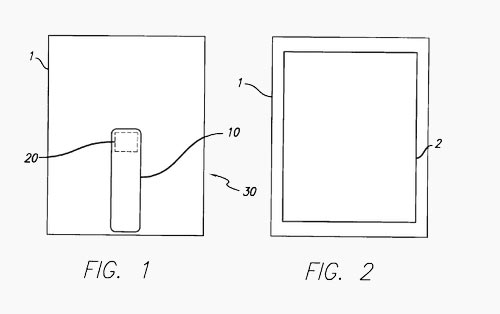iPad Accessory Reviews
February 15th, 2011 at 11:53 AM EST | by inu846W

It’s coming! Can you feel it? AT&T can, and they’re cutting their iPad accessory prices by 50%. The mobile phone company sells iPad and iPad accessories in its stores but needs to make room for the new iPad 2. The new iPad has some different features that won’t allow it to be used properly with some current iPad accessories like cases and covers.
The next generation iPad should have a forward facing camera to use with FaceTime, Apple’s new video chat feature which is now used on the iPhone 4. There will also be at least one new port added, possibly for and SD card, USB, or display purposes.
Slashing accessory prices in February may mean the iPad 2 should be launched relatively soon, by the end of March or early April.
iPad News Via: cultofmac.com
comment on this story | Comments Off on AT&T Slashes iPad Accessory Prices By 50% As iPad 2 Launch Nears
February 10th, 2011 at 2:13 PM EST | by inu846W
Editor’s note: This article was reposted from ubergizmo.com.

Gaming on a touchscreen can be a harrowing experience for a lot of old school games, especially for those who have been growing up with the tactile feedback provided from analog joysticks and buttons. The problem with touchscreen games that have on-board controls is usually due to the fact that your fingers can easily slip off where you’re supposed to press, especially if you don’t pay attention. Many different accessories have been created to solve this problem, and one of the latest ones to hit the market is the JOYSTICK-IT from Think Geek. This shiny little joystick (that looks just like a pawn in chess) gives you the much needed feel of a real joystick on a touchscreen device. All you have to do is put it on top of your iPad whenever you feel like gaming and use it like you would use a regular joystick! It’s that simple. No wires, cables, batteries or setup required. Just make sure the game has a virtual joystick for you to place this over and you’re good to go. It’s available now for $24.99 (single) or $39.99 (dual) over at Think Geek. Watch a video of the JOYSTICK-IT in action after the break:
Read the rest of this entry »
comment on this story | Comments Off on The JOYSTICK-IT helps you pwn at iPad games
February 7th, 2011 at 12:02 PM EST | by inu846W
Editor’s note: This article was reposted from tuaw.com.

If you’ve ever used your iPad in the kitchen, you know that the magical and revolutionary device doesn’t always match up to the greasy, sticky, steamy reality of the cooking zone. We’ve proposed a few low-tech solutions to this challenge before, but when we heard about the Kitchen iPad Rack (US$29.95), I was curious to see whether it would make the kitchen a more tablet-friendly environment.
Of course, the first challenge was getting the idea past our home’s chief operations officer. "You’re putting holes in my kitchen cabinets?" she asked, eyebrows raised. "I don’t think that’s a good idea." Once I explained that the mounting hardware goes completely underneath the cabinet and is out of sight, she relented — with a good deal of remaining skepticism.
Read the rest of this entry »
comment on this story | Comments Off on Spruce up your cooking with the iPad Kitchen Rack
February 4th, 2011 at 10:18 AM EST | by inu846W
Editor’s note: This article was reposted from tabletpcreview.com.
 This third entry in a series on iPad keyboard case options focuses on the ZAGGmate. This accessory is a keyboard that also doubles as a cover for the relatively vulnerable screen of Apple’s tablet computer. It is currently available for $99.99. There is also a non-keyboard version available for $69.99 if you just want a protective front cover for your iPad.
This third entry in a series on iPad keyboard case options focuses on the ZAGGmate. This accessory is a keyboard that also doubles as a cover for the relatively vulnerable screen of Apple’s tablet computer. It is currently available for $99.99. There is also a non-keyboard version available for $69.99 if you just want a protective front cover for your iPad.
The ZAGGmate is made of aluminum that is designed to match the finish of the Apple iPad. On the outside it is completely plain, with no logos or words of any kind. As you can see from the photos, it is designed to snap onto the front of the iPad and it completely covers the front, sides, and corners of the device. The only thing left exposed is the charge/sync port, which is handy if you need to charge the iPad without having to remove it from the case.
First Impression
When I first opened the retail box I was surprised to see that instructions were included that illustrated exactly how to use the ZAGGmate. It slips onto the front of the device easily enough, and it’s easy to tell which end is which because of that charge/sync port cutout. The slightly more difficult part, and the reason it needs instructions, is that it can be hard to take the ZAGGmate off of the iPad.
The effort required is minimal, but the manufacturer suggests that you rest the iPad on a firm surface like a table and then use both hands to hold the iPad and remove the cover. You have to keep a firm grip to avoid dropping the iPad, because the process is a little awkward, especially the first few times. After some experience it gets easier, but it is still best to support the device on a table or desk to ensure that you don’t drop it.
Read the rest of this entry »
comment on this story | Comments Off on ZAGGmate iPad Keyboard Case Review
February 3rd, 2011 at 3:21 PM EST | by inu846W
Editor’s note: This article was reposted from ismashphone.com.
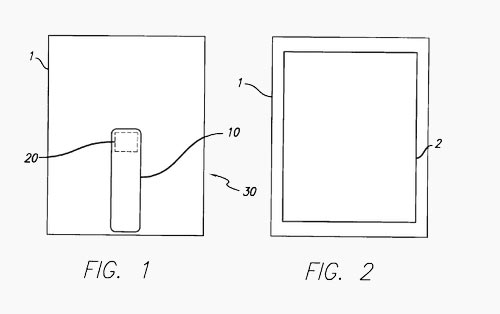
This is one of those ideas we see fun through the patent office from Apple that looks as if we will probably never see it happen. It’s not that it’s a bad idea, but Apple has a tendency to keep all their designs as free of extra pieces and bits as possible. That said, it’s doubtful we will see a feature like this on the iPad 2. That doesn’t mean it’s not interesting to see some of the ideas cooked up by tech companies.
Still, an iPad with a kickstand similar to what is on the back of the EVO sounds rather interesting. Especially when that kickstand can be moved to any position and locked. That’s what this application seems to be for, according to the abstract and the drawings.
Read the rest of this entry »
comment on this story | Comments Off on Apple Files Patent Application for Multiple Position iPad Stand
February 2nd, 2011 at 9:12 AM EST | by inu846W
Editor’s note: This article was reposted from tuaw.com.

Sometimes the most important things you see at Macworld Expo are the things that you don’t like. For example, there were a lot of iPad case manufacturers who were showing off their take on case + keyboard combos. A lot of these cases use an awkward "chiclet"-type keyboard that, in my opinion, is worse than no keyboard at all. In an attempt to keep the cases relatively small, most of the manufacturers are using tiny keyboards that are difficult to use.
When I returned from this year’s Expo, I was curious to see what goodies I had received from vendors during the week I was in San Francisco. One of the boxes contained a review sample of a new iPad keyboard case from CaseGoods, LLC called the TypeCase. What makes this keyboard case different from the rest? Two things — the quality of both the leather case and the keyboard.

Leather case
To start with, the cases are made of leather — either standard leather or exotics. You’ve got a choice of black or tan in the standard leather, brown or black "croc texture" leather, a bright red "lizard texture" and black horsehair. All of the cases use a magnetic closure to keep the cover closed while in transit, and there’s a leather kickstand in the back for propping the iPad in an upright position. The leather finish was quite nice, and the stiffness should protect the iPad from accidental drops and bumps.
Gallery: TypeCase Keyboard Case for iPad
The keyboard
The keyboard CaseGoods uses is wonderful. The keys are exactly the same size and in the same places as those on Apple’s Wireless Keyboard, although the keyboard is a bit thicker to accommodate a 350 mAh Lithium polymer battery pack. That pack charges in about 3 hours, and CaseGoods claims it will provide around 50 hours of typing. The keyboard charges via an included USB cable, and there’s a green LED to indicate charging status. A red LED is used to indicate pairing status and also to let you know when the keyboard’s battery needs charging, and a blue LED indicates when power is turned on.
Read the rest of this entry »
comment on this story | Comments Off on Preview of CaseGoods TypeCase for iPad



 This third entry in a series on iPad keyboard case options focuses on the ZAGGmate. This accessory is a keyboard that also doubles as a cover for the relatively vulnerable screen of Apple’s tablet
This third entry in a series on iPad keyboard case options focuses on the ZAGGmate. This accessory is a keyboard that also doubles as a cover for the relatively vulnerable screen of Apple’s tablet