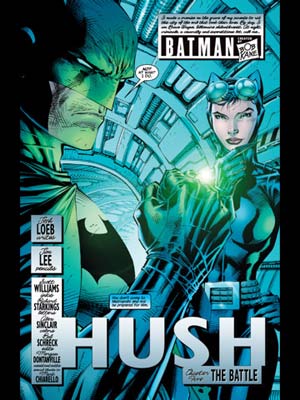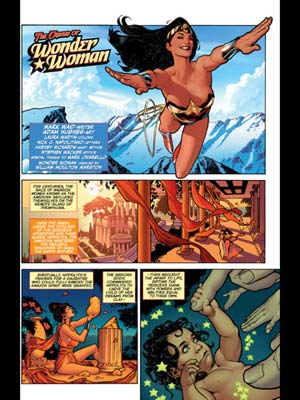Author Archive
June 8th, 2011 at 3:23 PM EST | by Oliver VanDervoort

One of the best features of gaming on the iPad is that more and more developers are bringing the oldies back and making them goodies again. We recently reviewed the new X-Men game that is like taking a visit back to the 1990’s arcade with its graphic and game play and now we’re looking at another game that seems like it was completely ported from decades ago to the iPad with very few changes.
If you play Dragon’s Lair HD for iPad and don’t feel like you are being transported back to the days of coin machines and tokens then you simply don’t have enough imagination. This particular game is truly the kind of port many of the video game purists would love to see. The one thing I remember most about playing this game in the arcade is that there seemingly wasn’t enough time to make the right decision. I don’t know how many times I died three or four minutes into my first quarter because I was expected to make snap decisions and couldn’t do it. That feeling of having to react as quick as humanly possible has been brought back with the rest and when you aren’t spending a bucket load of quarters trying to just get past the first screen, the need to react quickly is just fun.

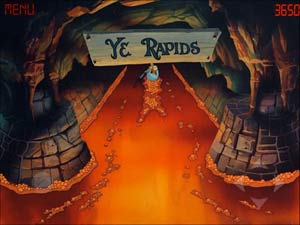
The rest of the game is just as you might remember it, from the different rooms you have to jump into and the monsters you have to try and avoid. The game will also flash the directional button you must hit in order to survive to the next room and you will need to hit that button quickly in order to avoid dying. The graphics are exactly as they were back in the day and while the cartoon-ish graphics were truly something incredibly new back when the arcade came out, and even now they give the game a look few other iPad games can offer.
Read the rest of this entry »
comment on this story | read comments (1)
June 7th, 2011 at 9:33 AM EST | by Oliver VanDervoort
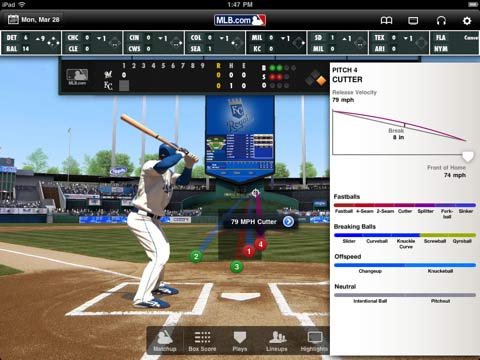
The Major League Baseball season is in full swing but unfortunately that doesn’t mean that you can take the summer off and just settle down at the old ballpark to check out your favorite team. Luckily for you, Major League Baseball has shown just how much they want people to be able to watch or listen to their games, and the launch of the MLB at Bat app aims to allow any fan who has moved into the 21st century the ability to check out games at the push of a button no matter where they are. The MLB At Bat app has been made available for Android and Blackberry Smartphones as well as the iPhone, but the iPad is where the app truly shines thanks to the larger and sharper screen.
Real baseball fans already know that MLB offers both digital video and radio broadcasts that you can pay monthly rates for but with At Bat you can get the MLB Game day Radio for free with the purchase of the $14.99 app. Should you really want to watch the games over streaming video, and pay the additional fees for MLB.TV, then it is just a couple of clicks away from linking the video to your MLB at Bat app and watching the games on the crystal clear iPad screen.


Of course, the main feature of MLB At Bat is being able to watch or listen to the live games wherever you’ve decided to tote your iPad, but it really isn’t the only feature it touts. Before the game starts, you can tap on any of the scoreboard icons to get a quick overview of that day’s pitching matchup. You can also follow along with every pitch using the app’s “Game day” feature that will show a digital representation of what is going on in the field. This particularly comes in handy if you don’t necessarily want your boss knowing you’re following the game so closely from the office.
Inside the app, you can also select your favorite team or teams and their games will be specially highlighted on the scoreboard so that it is easier to find when you’re looking for the audio, or video, or simply when they are playing and against who. The real bonus of selecting your favorite team comes in when you use the MLB at Bat’s news section. While the app will bring you all the latest news from MLB.com, any news that pertains directly to your favorite team will take precedence on the front page.
Read the rest of this entry »
comment on this story | Comments Off on MLB at Bat For iPad Gives Baseball Fans What They Need When They’re On The Go
June 6th, 2011 at 12:35 PM EST | by Oliver VanDervoort
 While the iPad has long been a device that can operate almost completely on its own if you have the right apps downloaded for it, there are uses for a laptop or desktop computer that the iPad simply cannot do. One of the main deficiencies of the iPad is that there is no flash support, nor does it appear that Apple has any real desire to add that kind of support any time soon. Because of this there have been quite a few attempts to get around this by putting out browsers that can work around Apple’s feud with Adobe but there may not be a better work around than the Splashtop Remote Desktop app.
While the iPad has long been a device that can operate almost completely on its own if you have the right apps downloaded for it, there are uses for a laptop or desktop computer that the iPad simply cannot do. One of the main deficiencies of the iPad is that there is no flash support, nor does it appear that Apple has any real desire to add that kind of support any time soon. Because of this there have been quite a few attempts to get around this by putting out browsers that can work around Apple’s feud with Adobe but there may not be a better work around than the Splashtop Remote Desktop app.

With the Splashtop you can literally link to any computer that has the Splashtop software downloaded as long as that computer is outfitted with the software and is on the same Wi-Fi network. By linking up the two devices you can surf the exact same browser as you would on the PC and this provides the perfect workout for browsing to sites such as Hulu where you can watch the videos that would be impossible using just the iPad.
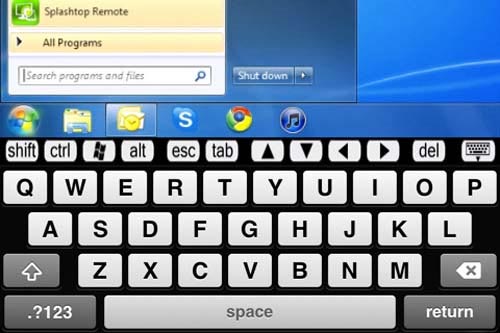
When you first set up the Splashtop, you will need to find your computer on the network and once it is found; you will have to enter a password that you designated on your PC or laptop’s version of the software. There are known to be a few glitches with this and it might take a few tries once in a while, but once you have the connection there is little lag. The picture and colors on the iPad using the Splashtop can be set to be as limited as you want, or they can be as rich and detailed as the iPad allows. There can be some problems however if you don’t just allow the app to “go native” and select the resolution that works best for it.
Read the rest of this entry »
comment on this story | Comments Off on Splashtop For iPad Serves A Purpose But Falls Short In Important Areas
June 4th, 2011 at 9:35 AM EST | by Oliver VanDervoort
 While moviegoers are being distracted with the release of X-Men first class this weekend, iPad users have something else to get excited about. At least iPad users who remember the 1990’s will have something to get excited about as Konami has ported over the popular arcade game to the Apple tablet in what appears to be all of its former glory. X-Men in the arcade was a fairly simple game with very simple graphics. You merely chose which hero you wanted to be and then attempted to stop Magneto’s army of Sentinels as well various other assailants as you simply walk a straight line through several sets of enemies, punching, kicking or powering your way through the enemy hordes.
While moviegoers are being distracted with the release of X-Men first class this weekend, iPad users have something else to get excited about. At least iPad users who remember the 1990’s will have something to get excited about as Konami has ported over the popular arcade game to the Apple tablet in what appears to be all of its former glory. X-Men in the arcade was a fairly simple game with very simple graphics. You merely chose which hero you wanted to be and then attempted to stop Magneto’s army of Sentinels as well various other assailants as you simply walk a straight line through several sets of enemies, punching, kicking or powering your way through the enemy hordes.
In the newest iPad version, released on June 2nd, the X-Men app has the look and feel of the arcade game down to the most minute detail. The graphics are not amped up or brought into the future, they are exactly as they appeared in the first game. That doesn’t mean the game isn’t fun to play. Throwback games have always had a special niche on the iOS devices and this one is no different. There isn’t any need for shiny new uniforms or 3D like effects in order to make the game incredibly addictive. The story line is still the same, which makes it fairly easy to skip past the opening explanation and jump right into the action.

The first step when booting up the game is to select whether you want to play a solo game or a “local multiplayer” game. While the ability to play with or against someone else who owns an iPad is a nice bonus, there is no way to play online versus someone across the country. If the game wants to gain huge popularity it’s going to need to add some sort of multiplayer function like the one that Infinity Blade just added, using Gamecenter as the way to find an ally or opponent.
Not having any friends who have an iPad, I could only sample the solo game, but it was fun enough all by itself. Once you have chosen the game you want to play you select the difficulty, ranging from “easy” to “expert” and then you choose your champion. You can be Cyclops, Colossus, Wolverine, Storm, Night Crawler or Dazzler and each hero you pick will have different strengths and weaknesses as well as different powers you can use on the enemy. Once you pick your first hero you jump into the game and starting fighting for your life.
Read the rest of this entry »
comment on this story | read comments (1)
June 2nd, 2011 at 3:20 PM EST | by Oliver VanDervoort
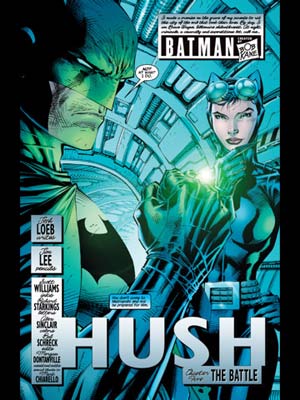
One of the cooler uses for the iPad since its release has been as a full color eBook reader before there really were all that many full color eBook readers on the market. Some of the first batches of iPad apps that were available way back in April of 2010 were digital comic book apps from some of the top comic book producers in the market. Marvel and DC Comics, as well as indie comic book producers like Dark Horse, have been combining for well over a year now to bring comic book addicts their drug of choice in digital form.
Of course one of the neatest features of these iPad apps is that they allowed the comics aficionado the ability to read long ago printed copies of their favorite heroes including such long ago issues as Marvel’s first ever Captain America books as well as the first Batman and Superman issues. One drawback to this digital delivery system was that it became a bit harder to keep up with current storylines because the digital copies were so far behind the paper copies. Over the last year some of these digital comic apps have started to realize they are missing out on revenue by not offering the newer issues at a faster pace and Comixology specifically has worked hard at getting some of their more popular indie comics – such as “The Walking Dead” – out the exact same time as the paper copies hit the shelves. Earlier this week, DC Comics joined the fray as they announced that they will begin release all of their comics – not just a select few as the other companies have done – on the same day and date as the hard copies.

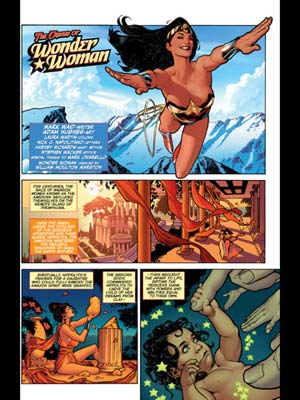
Unfortunately we do have to tell you that before you start popping champagne corks, there is one caveat. The actual releasing of the day and date digital copies is still a ways down the pike. DC Comics has announced that in August, they will be releasing the culmination issue of their superhero universe changing “Flashpoint” on the 31st. While this was originally going to be the only digital issue they released that day, the company has announced that the latest issue of the new “Justice League” will be released on the same day and from September on the company will be launching every digital issue alongside those that land in stores.
Read the rest of this entry »
comment on this story | Comments Off on Day and Date Release of Digital DC Comics on the iPad Coming Soon
June 2nd, 2011 at 8:12 AM EST | by Oliver VanDervoort

By now it appears that almost every hard core gamer using the iPad has heard of Infinity Blade, but how many have truly sat down and looked at just how good it truly is. When the app was released during the Christmas/Holiday season this past winter, there was plenty of talk about how much the game was going to change adventure gaming on the iPad for the better. It truly has.
The story of Infinity Blade, for those who haven’t rushed out and downloaded the game long ago, is that you are a hero of the land with a family that has sworn to strike down the God King no matter how many generations it might take.
Of course in order to get to the final level “boss” you need to do battle with several of his minions as you choose which path to take to the throne room. It is this journey that makes the game the most fun. As you choose the path you go down you take on these minions in sword vs. sword, hammer or axe battles. Huge monsters will swing their weapons at you with vicious force and it is up to you to dodge right, dodge left or put your shield up to block the attack. When attempting to dodge, you must dodge in the same direction the attack is coming from in order for it to be successful. Dodge in the wrong direction or put your shield up too late and you’ll get a chunk of your hit points taken off. Dodge correctly and you will get a chance to return fire with a slash of your own. As the battle continues you will also build up magical power and use a ring to attack your assailant, or simply to heal yourself.

When the battle has been won, should you win it, you will be able to upgrade your warrior with new weapons and accessories and continue on the journey. Eventually you will get to the throne room and do battle against the God King. This is where the game truly gets good. The God King is, of course, incredibly hard to defeat but should you force enough damage you will be given an offer. If you take it, the game is over; if refused, the battle is rejoined. If you eventually fall to the God King you will have to start the journey over as your own progeny desiring revenge.
Read the rest of this entry »
comment on this story | Comments Off on Infinity Blade Truly Is The King Of iPad Adventure Games


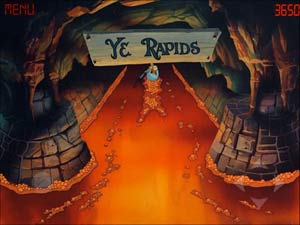
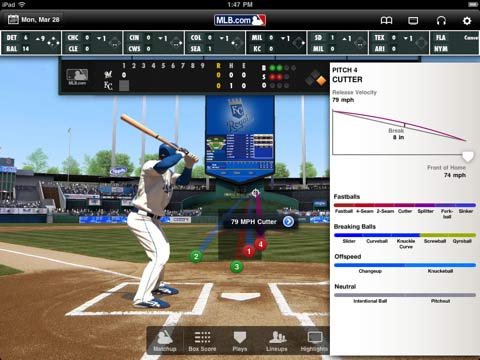


 While the iPad has long been a device that can operate almost completely on its own if you have the right apps downloaded for it, there are uses for a laptop or desktop computer that the iPad simply cannot do. One of the main deficiencies of the iPad is that there is no flash support, nor does it appear that Apple has any real desire to add that kind of support any time soon. Because of this there have been quite a few attempts to get around this by putting out browsers that can work around Apple’s feud with Adobe but there may not be a better work around than the
While the iPad has long been a device that can operate almost completely on its own if you have the right apps downloaded for it, there are uses for a laptop or desktop computer that the iPad simply cannot do. One of the main deficiencies of the iPad is that there is no flash support, nor does it appear that Apple has any real desire to add that kind of support any time soon. Because of this there have been quite a few attempts to get around this by putting out browsers that can work around Apple’s feud with Adobe but there may not be a better work around than the 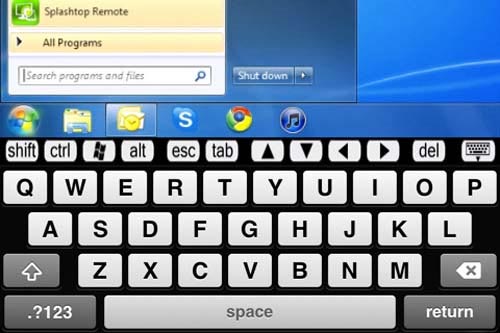
 While moviegoers are being distracted with the release of X-Men first class this weekend, iPad users have something else to get excited about. At least iPad users who remember the 1990’s will have something to get excited about as Konami has ported over the popular arcade game to the Apple tablet in what appears to be all of its former glory. X-Men in the arcade was a fairly simple game with very simple graphics. You merely chose which hero you wanted to be and then attempted to stop Magneto’s army of Sentinels as well various other assailants as you simply walk a straight line through several sets of enemies, punching, kicking or powering your way through the enemy hordes.
While moviegoers are being distracted with the release of X-Men first class this weekend, iPad users have something else to get excited about. At least iPad users who remember the 1990’s will have something to get excited about as Konami has ported over the popular arcade game to the Apple tablet in what appears to be all of its former glory. X-Men in the arcade was a fairly simple game with very simple graphics. You merely chose which hero you wanted to be and then attempted to stop Magneto’s army of Sentinels as well various other assailants as you simply walk a straight line through several sets of enemies, punching, kicking or powering your way through the enemy hordes.