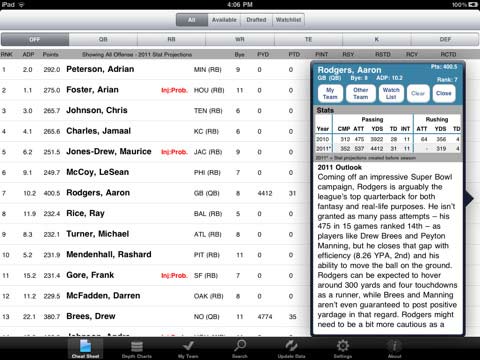Archive for August, 2011
August 22nd, 2011 at 10:11 AM EST | by Oliver VanDervoort
With the approaching fall, most young people are getting ready to go back to school though unlike other generations they are able to be armed with a new device that can help them get through classes. There are several apps for the iPad that will help the average student get a jump on their classmates.
Limited Time Offer: Get FREE ZAGGsmartbuds when you buy a ZAGGsparq!
Deal ends August 31st
1. iHomework ($1.99)
 iHomework is sort of an a all-in-one app for the busy college student. The first feature of the app is a basic calendar for scheduling needs. There is also a feature that will allow you to quickly and easily input your class schedule. There is a task feature that will make it easier to keep track of what’s due in each class and even the ability to record the grades you receive on that homework in order to track your GPA. I wish we had this kind of program when I was in school.
iHomework is sort of an a all-in-one app for the busy college student. The first feature of the app is a basic calendar for scheduling needs. There is also a feature that will allow you to quickly and easily input your class schedule. There is a task feature that will make it easier to keep track of what’s due in each class and even the ability to record the grades you receive on that homework in order to track your GPA. I wish we had this kind of program when I was in school.
2. iStudiez Pro ($2.99)
 iStudiez Pro is quite similar to iHomework with different look and feels to the different functions. Whether you choose iHomework or iStudiez Pro you’re going to have an app that covers quite a bit of ground for you in keeping track of your homework and your day to day schedule. iStudiez Pro for the iPad can also sync to the desktop version of the program in case you find it easier to enter new data using a regular keyboard.
iStudiez Pro is quite similar to iHomework with different look and feels to the different functions. Whether you choose iHomework or iStudiez Pro you’re going to have an app that covers quite a bit of ground for you in keeping track of your homework and your day to day schedule. iStudiez Pro for the iPad can also sync to the desktop version of the program in case you find it easier to enter new data using a regular keyboard.
3. Evernote Peek (Free)
 This app is really only going to helpful if you have an iPad 2, though if you have one it will be VERY helpful in assisting you when you’re studying for the big test. With the iPad 2’s Smart Cover you can make digital flashcards that will help you test just how much you remember from a class. With the “notebook” feature of the app, you can sort your “flashcards” by topic.
This app is really only going to helpful if you have an iPad 2, though if you have one it will be VERY helpful in assisting you when you’re studying for the big test. With the iPad 2’s Smart Cover you can make digital flashcards that will help you test just how much you remember from a class. With the “notebook” feature of the app, you can sort your “flashcards” by topic.
Read the rest of this entry »
comment on this story | Comments Off on Top Five Back to School Apps for the iPad
August 21st, 2011 at 2:46 PM EST | by Oliver VanDervoort

One of the truly cool things that the iPad has been doing more and more of is porting old and well loved video games from different platforms into app form. One of those apps that has recently been brought over from the computer game version is Sid Meier’s Pirates! for iPad. Meier is probably more well known for his many, many different versions of the Civilization games but Pirates was also well known an incredibly popular in its heyday and the fact that it’s now on the iPad probably means a renewal of that popularity.

By all appearances, the Pirates app is exactly what the original computer game was. You are a young swashbuckler who has just won his own ship from an evil pirate and from here on out you can choose your path over several decades. The app allows you to choose which nationality you want to be first of all and then you can sail the open seas however you see fit. The game allows you to either go on a specific mission to find the man who attacked your family or you can simply sail around, attacking people willy-nilly and taking their men, their treasure and their cargo and selling them at different ports building up a fortune. The game weighs in at just $3.99 which is just a fraction of what version of the full computer game would cost if you were to buy it for the Mac or Windows computer it seems to have everything those more expensive versions offer.

App Store: $3.99
comment on this story | Comments Off on Pirates! for the iPad Brings Swashbuckling Fun
August 20th, 2011 at 3:56 PM EST | by Oliver VanDervoort
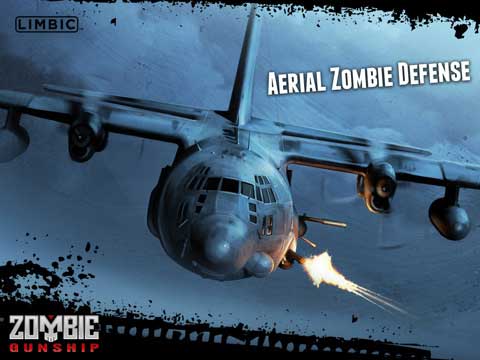
It seems like more and more iPad apps are trying to get as detailed and complicated as humanly possible. Perhaps the iPad is trying to compete even more directly with console games, but whatever the reason there are more apps than ever before with deep storylines that demand total attention at all times. While those types of games are fun for the hard core gamer, sometimes the average iPad user just wants to kill a little time. The new iPad app known as Zombie Gunship fills the bill as fun time killer quite nicely.
Zombie Gunship is a rather basic game in which you serve as a member of a gunship high in the sky firing down on legions of zombies that are all trying to get into the bunker you are defending. During the adventure you will also attempt to save the civilians (white outlines) from the zombies (black outlines). The graphics are made to look as though you are looking through an ultraviolet lens in order to see your targets at night and you are far away so there’s no blood, meaning older children can play this game without exposure to totally realistic violence (though the zombies still get blown up so…)
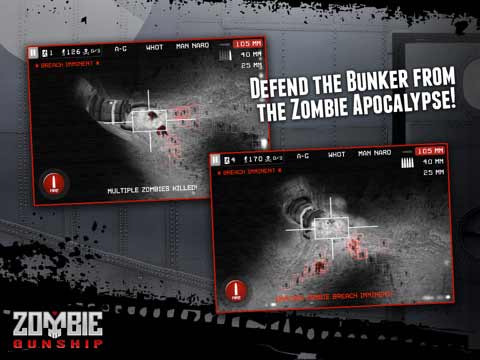
The game “ends” when the zombie hordes eventually elude your fire and get into the bunker. It is then a matter of how many zombies you killed in order to accumulate “dollars” that you can use to upgrade your guns for another go-round. While repetitive, the $0.99 price tag makes this well worth the money as far as time wasters go.
App Store: $0.99
comment on this story | Comments Off on Zombie Gunship for iPad Brings Different Approach to Fighting the Undead
August 19th, 2011 at 2:19 PM EST | by Oliver VanDervoort
 With the National Football League back in action, fantasy football players around the globe are cranking it up as well. With the uncertainty as to whether there was going to be a season at all, as well as the short training camps, fantasy footballers need more help than ever before in crafting their teams. Luckily for players like me there is the Rotowire Fantasy Football Draft Kit for the iPad.
With the National Football League back in action, fantasy football players around the globe are cranking it up as well. With the uncertainty as to whether there was going to be a season at all, as well as the short training camps, fantasy footballers need more help than ever before in crafting their teams. Luckily for players like me there is the Rotowire Fantasy Football Draft Kit for the iPad.
Rotowire has long been a big time name in fantasy sports and their newest iPad app might make them quite the name in mobile fantasy sports as well. The app serves several different purposes that will all help the newbie and the vet both get ready for their live drafts. The first application is the cheat sheet, which is exactly what you would expect it to be. One feature that makes this particular Fantasy Football app stand apart is that the data on the sheet can be updated as often as you like, or be set to update every 24 hours or more automatically. This means that should Rotowire find out something that has changed their rankings, your cheat sheet will reflect this almost instantly.
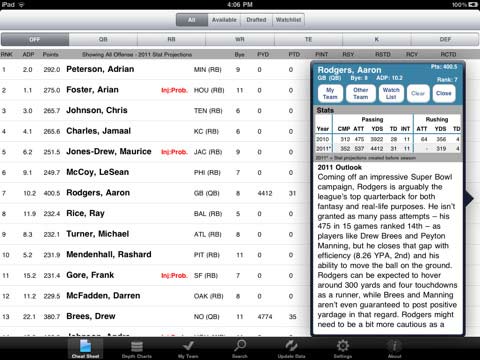
Another nice feature is that in the settings you can input all of your league’s stats and how many points each stat will be awarded and the cheat sheet’s rankings will then reflect these changes. If you’re in a league where touchdown passes are six points instead of four, quarterbacks might be higher on the cheat sheet. Going back to the main page, when you select a player you will be presented with four different options. The first is merely to view the Rotowire’s summary and latest news on every player in the league. The next is to either select that you drafted the player or put him on your team. You can also successfully track the draft by selecting that he is on the “other team” taking him off your draft board and avoiding confusion.
Read the rest of this entry »
comment on this story | Comments Off on Are You Ready For Some Fantasy Football With Rotowire’s Draft Kit for the iPad?
August 19th, 2011 at 10:01 AM EST | by Oliver VanDervoort

Rumors of the iPad 3 continue to be churned out on an almost daily basis, but the rumors that are floating out there today don’t seem to be all that rosy for those expecting the next generation iPad to be available later this year.
While it has long been mentioned that Apple would like to be able to provide a “Retina” display on the iPad 3, producers of the components the iPad 3 will use are having a problem getting up to snuff. Producing a screen that has actual Retina display capabilities is proving so difficult that at least one company has actually been decertified as producers of the LCD for the next generation of iPads. Chimei Innolux (CMI) is thought to be one of the producers of LCD screens for the current iPad 3 but the increased resolution demands of the iPad 3.
It appears to be that the design problems that are floating around Apple wanting to put out a screen that has 2048×1536 resolution might be the final straw on the camel’s back when it comes to being able to meet the rumored launch date of October of this year. The Wall Street Journal has now put out a report that seems to back up the rumors that the iPad 3 will indeed have the even more high definition Retina display, but because companies are having problems producing it, the newest device won’t be available to the masses until early in 2012.

However, the Wall Street Journal also seems to shed some light on just where all these rumors of the release being sooner, rather than later are coming from. According to that newspaper Apple is planning to release a limited “trial run” in October of 2011 that will allow the company to see just how the Retina display goes over with their consumers.
Read the rest of this entry »
comment on this story | Comments Off on iPad 3 Expected in Early 2012 with Retina Display
August 17th, 2011 at 4:14 PM EST | by Oliver VanDervoort

If you’ve ever taken the time to see just how many different alarm clock apps there are actually available for the iPad, you might be surprised at the sheer volume. However I recently ran across one that makes a real effort to stand out from the crowd. The Smart Alarm Pro app works as a basic alarm clock in some ways but goes above and beyond what some of the other alarm clock apps can do in others. The app will first take a gauge of where you are located and in addition to the time will also give you the current weather as well as predicted high and low temps for the day (in both Celsius and Fahrenheit depending on your preference.)

The app also gives you the ability to set the color scheme, how you want the hour displayed and how you want to set the alarm but that’s not the cool thing about this app. The Alarm Pro app will allow you to set it so that it also displays 50 different positive quotations as well as any pictures you decide you want to pull from your iPad’s photo album. The alarm can also be set to play any song you have in your iTunes library should you decide you don’t want to use one of the many different noises the app provides. As a cherry on top, Smart Alarm Pro also offers the ability to have an RSS from Yahoo News brought directly to your app so that you can wake up in the morning and get a good start to the day’s news with very little effort. At just $0.99 the app is definitely worth the money.
App Store: $0.99
comment on this story | Comments Off on Smart Alarm Pro for iPad Keeps You Informed During Your Wake-Up Routine
 iHomework is sort of an a all-in-one app for the busy college student. The first feature of the app is a basic calendar for scheduling needs. There is also a feature that will allow you to quickly and easily input your class schedule. There is a task feature that will make it easier to keep track of what’s due in each class and even the ability to record the grades you receive on that homework in order to track your GPA. I wish we had this kind of program when I was in school.
iHomework is sort of an a all-in-one app for the busy college student. The first feature of the app is a basic calendar for scheduling needs. There is also a feature that will allow you to quickly and easily input your class schedule. There is a task feature that will make it easier to keep track of what’s due in each class and even the ability to record the grades you receive on that homework in order to track your GPA. I wish we had this kind of program when I was in school. iStudiez Pro is quite similar to iHomework with different look and feels to the different functions. Whether you choose iHomework or iStudiez Pro you’re going to have an app that covers quite a bit of ground for you in keeping track of your homework and your day to day schedule. iStudiez Pro for the iPad can also sync to the desktop version of the program in case you find it easier to enter new data using a regular keyboard.
iStudiez Pro is quite similar to iHomework with different look and feels to the different functions. Whether you choose iHomework or iStudiez Pro you’re going to have an app that covers quite a bit of ground for you in keeping track of your homework and your day to day schedule. iStudiez Pro for the iPad can also sync to the desktop version of the program in case you find it easier to enter new data using a regular keyboard. This app is really only going to helpful if you have an iPad 2, though if you have one it will be VERY helpful in assisting you when you’re studying for the big test. With the iPad 2’s Smart Cover you can make digital flashcards that will help you test just how much you remember from a class. With the “notebook” feature of the app, you can sort your “flashcards” by topic.
This app is really only going to helpful if you have an iPad 2, though if you have one it will be VERY helpful in assisting you when you’re studying for the big test. With the iPad 2’s Smart Cover you can make digital flashcards that will help you test just how much you remember from a class. With the “notebook” feature of the app, you can sort your “flashcards” by topic.

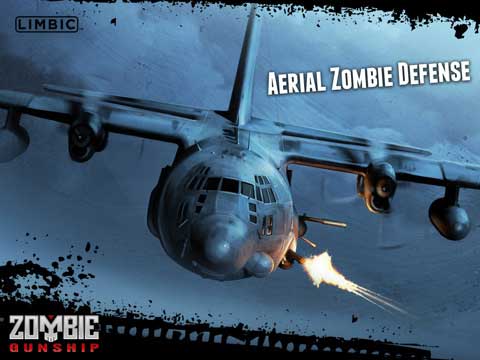
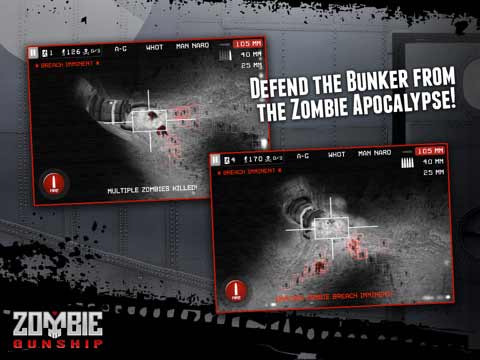
 With the National Football League back in action, fantasy football players around the globe are cranking it up as well. With the uncertainty as to whether there was going to be a season at all, as well as the short training camps, fantasy footballers need more help than ever before in crafting their teams. Luckily for players like me there is the
With the National Football League back in action, fantasy football players around the globe are cranking it up as well. With the uncertainty as to whether there was going to be a season at all, as well as the short training camps, fantasy footballers need more help than ever before in crafting their teams. Luckily for players like me there is the