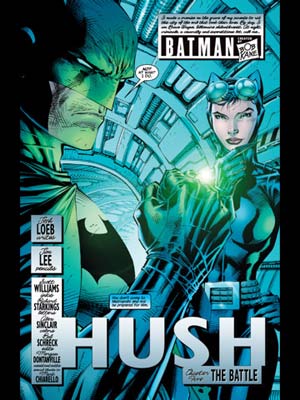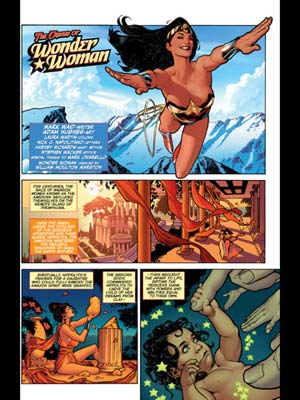Archive for June, 2011
June 5th, 2011 at 2:42 PM EST | by inu846W

The iPad is becoming a popular hardware device in the healthcare industry. Research has shown that more and more physicians and hospitals are choosing the iPad as their tablet device. The rising popularity of the device is leading more and more electronic health record (EHR) vendors to provide iPad functionality.
There are 3 main options for vendors looking to include iPad functionality with their EHR software:
- Native: these EMRs were designed specifically for the iPad. They take full advantage of Apple’s iOS.
- Web-based: these EMRs were designed for a web-browser, and work with Safari on the iPad.
- Remote-access: these EMRs (commonly designed for Windows) work by using a remote access system, such as Citrix.
Of the top 10 vendors (by market share), all either provide or have announced initiatives to make their EHR software accessible via the iPad. Here’s a look at how the top ten vendors, based on market share, have approached an iPad EMR solution:

Allscripts
Provides Allscripts Remote, delivered via remote-connection through the iPad. Operates via Allscripts’ web services technology called UAI.
eClinical Works
No official solution, but reseller easeMD, who is a reseller for eClinicalWorks, has released the app iClickDoc – another remote desktop application.
Eclipsys
Provides Sunrise Mobile MD that can access the Sunrise hospital EHR.
Epic
Provides Canto, but much is unknown about the app.
GE Centricity
Announced development of iPad apps back in Februrary. Not much is known, but is expected to debut by the end of this year.
Read the rest of this entry »
comment on this story | Comments Off on Electronic Medical Record Apps for iPad
June 4th, 2011 at 9:35 AM EST | by Oliver VanDervoort
 While moviegoers are being distracted with the release of X-Men first class this weekend, iPad users have something else to get excited about. At least iPad users who remember the 1990’s will have something to get excited about as Konami has ported over the popular arcade game to the Apple tablet in what appears to be all of its former glory. X-Men in the arcade was a fairly simple game with very simple graphics. You merely chose which hero you wanted to be and then attempted to stop Magneto’s army of Sentinels as well various other assailants as you simply walk a straight line through several sets of enemies, punching, kicking or powering your way through the enemy hordes.
While moviegoers are being distracted with the release of X-Men first class this weekend, iPad users have something else to get excited about. At least iPad users who remember the 1990’s will have something to get excited about as Konami has ported over the popular arcade game to the Apple tablet in what appears to be all of its former glory. X-Men in the arcade was a fairly simple game with very simple graphics. You merely chose which hero you wanted to be and then attempted to stop Magneto’s army of Sentinels as well various other assailants as you simply walk a straight line through several sets of enemies, punching, kicking or powering your way through the enemy hordes.
In the newest iPad version, released on June 2nd, the X-Men app has the look and feel of the arcade game down to the most minute detail. The graphics are not amped up or brought into the future, they are exactly as they appeared in the first game. That doesn’t mean the game isn’t fun to play. Throwback games have always had a special niche on the iOS devices and this one is no different. There isn’t any need for shiny new uniforms or 3D like effects in order to make the game incredibly addictive. The story line is still the same, which makes it fairly easy to skip past the opening explanation and jump right into the action.

The first step when booting up the game is to select whether you want to play a solo game or a “local multiplayer” game. While the ability to play with or against someone else who owns an iPad is a nice bonus, there is no way to play online versus someone across the country. If the game wants to gain huge popularity it’s going to need to add some sort of multiplayer function like the one that Infinity Blade just added, using Gamecenter as the way to find an ally or opponent.
Not having any friends who have an iPad, I could only sample the solo game, but it was fun enough all by itself. Once you have chosen the game you want to play you select the difficulty, ranging from “easy” to “expert” and then you choose your champion. You can be Cyclops, Colossus, Wolverine, Storm, Night Crawler or Dazzler and each hero you pick will have different strengths and weaknesses as well as different powers you can use on the enemy. Once you pick your first hero you jump into the game and starting fighting for your life.
Read the rest of this entry »
comment on this story | read comments (1)
June 3rd, 2011 at 4:52 PM EST | by inu846W

Did you think the iPad 3 rumors from previous months were gone for good? Well, they‘re not. I know, we’re rolling our eyes at the rumors too, but they may be worth mentioning. Even though these rumors seem to be far fetched at this time, we’d like to leave the door open for us to pull the “we told you so!” routine should they actually come true at some point. Everybody likes a gloater, right?
Asian research firm CLSA is suggesting Apple will release the next version of its tablet, iPad 3, before the holiday season at the end of 2011. WSJ.com’s MarketBeat blog posted a short story about the iPad 3 rumors today.
“While most vendors appear fixated on matching the specs and features of iPad2, our checks suggest Apple will release iPad3 in time for the holiday season, sporting a better display and LTE capabilities.”
CLSA went on to mention they don’t expect a new LTE iPhone in 2011.
Another juicy rumor comes from the senior editor at Microprocessor Report, Linley Gwennap, by way of Barrons.com. Gwennap gives some interesting insight into Apple’s iOS processors and how that technology is giving Apple an edge over its competitors.
He writes that Apple:
“has gone for bigger chips than the ‘merchant’ silicon offered by vendors such as Nvidia because it can get greater performance at the same price: Apple doesn’t pay the markup it would have to give to Nvidia or another company. Larger chip, same money, in other words.”
Gwennap goes onto say that the next processor we’ll see from Apple will most likely be the A6 chip that includes quad core technology. The current A5 chip in iPad 2 is a dual core processor. Running much too hot for iPhone 5, the new chip will probably only be included in iPad 3.
Read the rest of this entry »
comment on this story | Comments Off on More iPad 3 Rumors: Late 2011 Release, Quad Core A6 Processor
June 3rd, 2011 at 3:45 PM EST | by Kelly Kehoe

Calls & Texting
Aside from the obvious music storage (thus replacing the iPod), what else can the iPad do? Not only can you make calls and send messages from your iPad, but you can do it for free. There are several options available for this, allowing you to replace your costly Apple or Verizon plan with your iPhone with free apps on your iPad.






Skype*
Skype was one of the first internet calling based applications, and undoubtedly still one of the best. Although they have yet to come out with an app specifically formatted for the iPad, the iPhone version works just as well. It offers free calls to other Skype users, regardless of whether they’re calling from a Mac, PC, iPod…and so on. Also, it offers free international calls to other Skype users. It has affordable credit purchasing options to use if you need to call a landline or cell phone, too. While the iPad can call both ways, it only receives video feedback, due to its lack of a camera. Only the iPad 2 offers true face-to-face chat over Skype.
EasyTalk*
EasyTalk offers free calls, both domestic and international, to fellow EasyTalk users. This app is based off of your Facebook contacts.
HeyWire
A popular texting option for not only fellow HeyWire users but for sending free SMS messages to anyone in over 45 countries, HeyWire has been a great replacement for paid texting services through the cellphone companies. HeyWire is also available for free on the iPad, making it the perfect alternative to texting on a cellphone.


TextNow
This is a widely-used app that allows users to send and receive unlimited text and picture messages for free. You are given a free phone number to use, and there are also free or cheap call services available.
Textie Messaging
This free app also allows you to send and receive text/picture messages from anyone. For Just $1.99, you can turn off the ads, too.
Tribair*
This free app is unique in that it not only allows users to make free calls over the internet to other fellow users, but it offers text, picture, and video messaging!
Other useful apps you may want to consider include: Vtok, textPlus (up to $4.99), Mobyler*, and GV Connect ($2.99). All in all, paying for monthly minutes and text message fees are becoming a thing of the past with these useful apps. The only advantage the smartphone has over an iPad would be its compact size.
Documents
Pages
At just $9.99, is one of the best investments you can make as an iPad owner. There are sixteen different page styles to help you create anything from normal documents, resumes, letters, flyers, reports, and more. Documents can be saved as Pages, PDF, or Word Documents, and easily exported to a variety of outlets. There is bluetooth technology available to those wishing to buy a separate keyboard, thus transforming your iPad into a full-blown laptop. Creating, working on, and saving documents is effortless with Pages, making it no different than a regular computer.
Read the rest of this entry »
comment on this story | read comments (1)
June 3rd, 2011 at 8:02 AM EST | by Christopher

Once a parent decides they would like to use the iPad to aid in their child’s entertainment and education, the next step is decided what apps you want to introduce to your child. Here are some free educational apps that each parent should evaluate.
Abby Monkey
The app opens to a screen of animals at the zoo and each one takes a turn making their sound. When the toddler is finished with this screen, they can press a button to play a matching game. Across the top of the screen are outlines of four animals. Across the bottom of the screen is a picture of the animal. The child must press and drag the picture of the animal over the correct outline.
What I did not like about this app is how the main screen has a start button in the middle, but also has eight equally large pictures that advertise the developer’s other apps. The child helping me test this app out kept pressing the other buttons, which then links to the app store in order to purchase the other apps. There is also a large button in order to purchase the full, paid version of the app right in the corner of the screen the child uses to select their character.

Jumping Grasshopper
This is a very simple counting game. The main play screen shows a grasshopper sitting, facing away, on a snow covered leaf. Pressing the grasshopper makes it jump to another leaf while a number appears across the screen. After ten jumps, the grasshopper appears facing the screen and the game is over.
Read the rest of this entry »
comment on this story | Comments Off on 4 Free Educational iPad Apps for Kids
June 2nd, 2011 at 3:20 PM EST | by Oliver VanDervoort
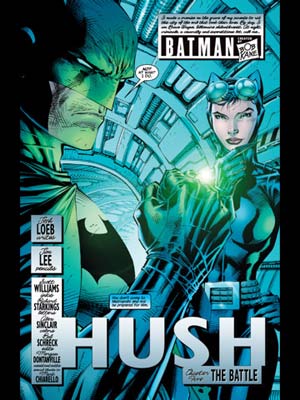
One of the cooler uses for the iPad since its release has been as a full color eBook reader before there really were all that many full color eBook readers on the market. Some of the first batches of iPad apps that were available way back in April of 2010 were digital comic book apps from some of the top comic book producers in the market. Marvel and DC Comics, as well as indie comic book producers like Dark Horse, have been combining for well over a year now to bring comic book addicts their drug of choice in digital form.
Of course one of the neatest features of these iPad apps is that they allowed the comics aficionado the ability to read long ago printed copies of their favorite heroes including such long ago issues as Marvel’s first ever Captain America books as well as the first Batman and Superman issues. One drawback to this digital delivery system was that it became a bit harder to keep up with current storylines because the digital copies were so far behind the paper copies. Over the last year some of these digital comic apps have started to realize they are missing out on revenue by not offering the newer issues at a faster pace and Comixology specifically has worked hard at getting some of their more popular indie comics – such as “The Walking Dead” – out the exact same time as the paper copies hit the shelves. Earlier this week, DC Comics joined the fray as they announced that they will begin release all of their comics – not just a select few as the other companies have done – on the same day and date as the hard copies.

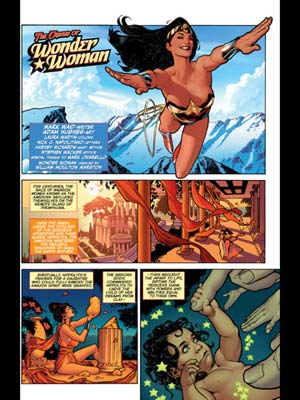
Unfortunately we do have to tell you that before you start popping champagne corks, there is one caveat. The actual releasing of the day and date digital copies is still a ways down the pike. DC Comics has announced that in August, they will be releasing the culmination issue of their superhero universe changing “Flashpoint” on the 31st. While this was originally going to be the only digital issue they released that day, the company has announced that the latest issue of the new “Justice League” will be released on the same day and from September on the company will be launching every digital issue alongside those that land in stores.
Read the rest of this entry »
comment on this story | Comments Off on Day and Date Release of Digital DC Comics on the iPad Coming Soon

 While moviegoers are being distracted with the release of X-Men first class this weekend, iPad users have something else to get excited about. At least iPad users who remember the 1990’s will have something to get excited about as Konami has ported over the popular arcade game to the Apple tablet in what appears to be all of its former glory. X-Men in the arcade was a fairly simple game with very simple graphics. You merely chose which hero you wanted to be and then attempted to stop Magneto’s army of Sentinels as well various other assailants as you simply walk a straight line through several sets of enemies, punching, kicking or powering your way through the enemy hordes.
While moviegoers are being distracted with the release of X-Men first class this weekend, iPad users have something else to get excited about. At least iPad users who remember the 1990’s will have something to get excited about as Konami has ported over the popular arcade game to the Apple tablet in what appears to be all of its former glory. X-Men in the arcade was a fairly simple game with very simple graphics. You merely chose which hero you wanted to be and then attempted to stop Magneto’s army of Sentinels as well various other assailants as you simply walk a straight line through several sets of enemies, punching, kicking or powering your way through the enemy hordes.