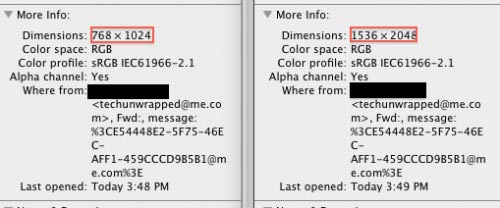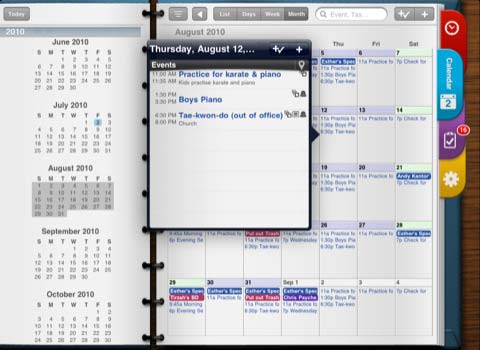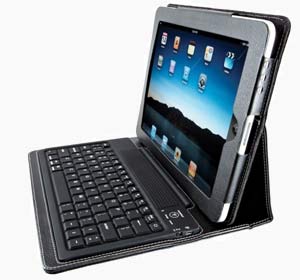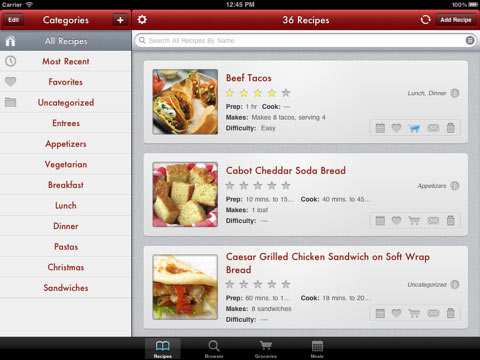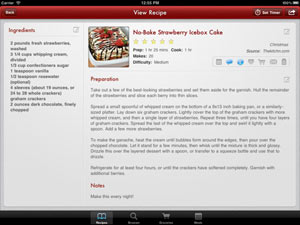Archive for June, 2011
June 16th, 2011 at 11:03 AM EST | by Oliver VanDervoort

Finding an addictive adventure game for the iPad can actually be a bit harder than one might think. Finding one that is both addictive and plenty suitable for kids can even be harder. One of the best new games that fits both bills is Max and the Magic Marker. This particular game is one that will allow you to run through all sorts of different adventures and unlike most of the other games on the iPad, “Max” allows you to play and win the game by using your imagination by creating ways out of different problems instead of having to find the exits.
Max and the Magic Marker is a simple story on its face. As Max you wonder from world to world, having to get around, under, over and through different obstacles such as huge cliffs, large bodies and water and even at some junctures, deadly laser beams. All the while you are also trying to evade purple little enemies that will kill you if you touch them with nothing more than your magic marker and your wits to help you. As you wander through these lands you also need to pick up little black ink balls as well as white energy balls and most importantly of all, orange ink balls that will actually fill the marker. It is with these orange balls and your marker that the game really sets itself apart.


Read the rest of this entry »
comment on this story | Comments Off on Max and the Magic Marker For iPad Offers Addictive Problem Solving Fun
June 15th, 2011 at 1:51 PM EST | by Oliver VanDervoort
With the iPad 2 just hitting the market a few months ago, it should come as no surprise that the public just wants more and more and more. Now rumors of an iPad 3 have become more than just rumors and plenty of people are starting to turn their attention to what will actually be in these new devices. Apple moves quicker than most when it comes to improving their products and while there are a number of different new features that will most likely be included in the third iteration of the iPad, the one making the most news is the supposed screen resolution.
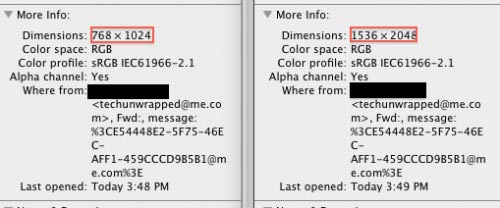
According to several different sources it appears that the screen resolution for the iPad 3 could actually be about twice what the resolution is currently. All of these rumors popped up because of a couple of people managing to get a look at the screen resolution settings of a Twitter framework – of all things – and that little tip has started a bit of a tidal wave of speculation.
While current screen resolution settings are currently sitting at a very respectable 768 x 1024 the framework of the Twitter app makes it appear as though the images will appear with dimensions of 1536 x 2048. This number of pixels would be unheard of on any of the existing tablet PCs and it is the main reason that there is so much speculation about what the new iPad 3 is going to be doing. While increasing the screen resolution to twice what it currently is may seem like quite a tall order, but it is actually not something that is completely unheard of, especially when dealing with Apple. When introducing the “Retina” display on the iPhone 4, Apple had to jack up the screen resolution of their phones from 480 x 320 to 960 x 640 with an increase of pixels of 326 per inch.
Read the rest of this entry »
comment on this story | Comments Off on iPad 3 To Boast a Retina Display?
June 15th, 2011 at 10:16 AM EST | by Oliver VanDervoort
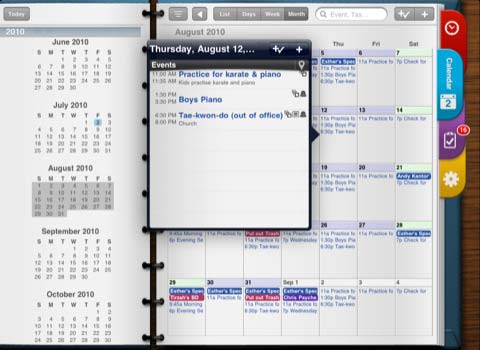
We all know that in today’s work-a-day world it can be pretty hard to stay organized when you are on the go. Keeping your planner together with your to-do list can be a real pain, especially if you are still working with paper copies of everything. That is why Pocket Informant HD for iPad is here to solve all you problems. Informant is an all in one calendar and task manager that can sync with Google Calendar as well as Toodledo in order to keep you up to date on what is happening when and what you need to do in order to cross a task off your long list of projects.
The interface for Pocket Informant HD is simple and sleek enough, when you open the app the background looks as though you have just opened an actual daily planner and the first screen that shows up is an itinerary of what you have going on for the day both on your calendar and in the tasks menu. On the right hand side of the page are tabs that you can select, representing the calendar function, task entry and the settings.
The coolest thing about the calendar function is the aforementioned ability to sync up with your Google calendar account. If you currently don’t have a Google Calendar account you should get one if for no other reason than this provides a nice backup of your meetings and schedule and while because while the interface is easy to use in Informant, it is always going to be easier to enter your dates on the web from anywhere you are. You can also choose just how far back you want to sync the calendar, meaning that you can literally import all of your historical dates into Informant, or start over with a clean slate.
Read the rest of this entry »
comment on this story | Comments Off on Pocket Informant HD For iPad Keeps Your Work-A-Day World In Focus
June 15th, 2011 at 9:55 AM EST | by Kelly Kehoe
There are many different keyboard cases for iPad users who frequently use their devices for heavy typing and dislike using the touch screen keyboard for long periods of time. When comparing the top three on the market today- the Kensington Keyfolio Bluetooth Keyboard (for both the iPad and the iPad 2), the Rocketfish iCapsule, and the ZAGGmate Bluetooth Keyboard- there are obviously a lot of pros and cons to each of them. The following is an overview of those three to help you decide on the best keyboard for your lifestyle.


ZAGGmate ($99)
($99)
The best for last: the ZAGGmate iPad Keyboard. Not only is it a stylish add on to your iPad or iPad 2, but it fits them better than nearly any other case on the market. Its design protects the screen while its in its aluminum case, and it’s a natural substitute for a laptop. The bluetooth connection is seamless (faster than the Kensington or the Rocketfish connections), and it’s made of obviously high quality materials. The keyboard has many extra and iPad-specific keys on it, including volume (so there’s no need to panic if the volume keys on your iPad are covered while it’s in its sturdy ZAGGmate stand). You have the option of placing it in landscape or portrait positions, too.
The only real downside to the ZAGGmate would be the discomfort some users feel from resting their wrists on the aluminum frame for typing for long periods of time. However, it is a fine product that has been recommended by countless other iPad users, so obviously the problem isn’t very widespread or serious.

Final Verdict: The ZAGGmate is one of the best keyboards for iPads out there today. It’s highly durable, the keyboard is laptop-quality, and the bluetooth connection is fast and effortless.
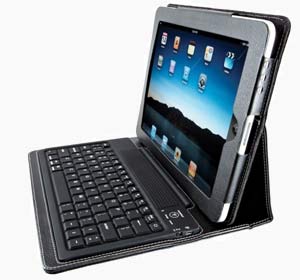
Kensington ($50-$99)
Kensington offers separate bluetooth keyboards to fit both the iPad and the iPad 2. The iPad version looks very classy, with its synthetic leather case and spill proof keys. There are many iPad-specific keys included on the keyboard, and a full USB cable charge lasts 90 hours with just a 4.5 hour recharging time.
Unfortunately, the rubberized keys on the iPad version annoys many users, as it can take a couple tries until the keys actually manage to produce something on the screen. The stand is also somewhat unsteady, as it can easily fall over backwards if you touch the screen too hard. A four digit pin is required to connect to the bluetooth, which is somewhat irritating when compared to other instant-connect iPad keyboard options. Also, it only offers landscape placement, making apps that require portrait settings difficult to use.
Read the rest of this entry »
comment on this story | Comments Off on iPad Keyboard Comparisons: ZAGGmate, Kensington, and Rocketfish
June 14th, 2011 at 8:14 AM EST | by Kelly Kehoe

With the latest round of educational funding cuts in many states and student failing/dropout rates still higher than what we’d like to see, needless to say: schools are in serious need of help. K-12 education is being hit the hardest, with countless teacher lay offs and no money available for new supplies being the biggest problems in many schools across the country. With schools desperately looking for ways to scrimp and save on their already limited funding, as well as engage the students in the classroom in order to keep them on the path to post-secondary education, it’s surprising that there haven’t been more schools adding iPads to their classrooms. While there is an upfront cost involved- as with anything in life- there are numerous benefits to be gained from moving past the traditional classroom and welcoming in the classroom of the future. The following are just four of the many advantages of using iPads in K-12 classrooms.
Develop Tech-Savvy Students
In a tech-filled world, forcing students to stick to traditional learning mechanisms such as hard copy dictionaries and handwritten essays is simply impractical. Yes, there are certainly downsides to moving more and more towards technological immersion in classrooms, however; it’s becoming more difficult to engage students who are otherwise more interested in electronic devices and online resources outside of school hours. To keep students interested in learning the material, it’s time for teachers to adapt to the changing world around them.
This will not only provide for an interactive learning environment, but develop more tech-savvy students who will later go into a workforce which requires at least the very basic foundation of tech smarts. Giving them a head start now is crucial to giving them adequate preparation for entering the globalized, technology-obsessed world beyond educational system.
Save Paper
Another major problem we can see happening in schools (as well as the environment) is the waste of paper. These problems can be solved with the iPad. For starters: ebooks. Schools spend thousands (and collectively: millions) of dollars per year on books and textbooks. Some schools have even started requiring that the students purchase their own copies of the books. Why go to so much trouble when students can simply click on a link and download the ebook right onto their iPad before the lesson begins?
What about essays and note-taking? Those can also be replaced by the iPad. Since they already come with a simple notepad program built-in, iPads are useful when it comes to taking notes in class with minimum paper usage. For bigger projects that require more advanced formatting, there is the option of purchasing Pages for the iPads. This will allow the students to complete assignments right at their desk, with no pencil sharpening or loads of paper needed. When they’re done, submitting assignments is just a click away. And with advanced syncing options, there’s no more need for “I left it at home” or “The dog ate my homework” excuses.
Read the rest of this entry »
comment on this story | Comments Off on Top 4 Benefits to Using iPads in K-12 Schools
June 13th, 2011 at 10:39 AM EST | by Oliver VanDervoort
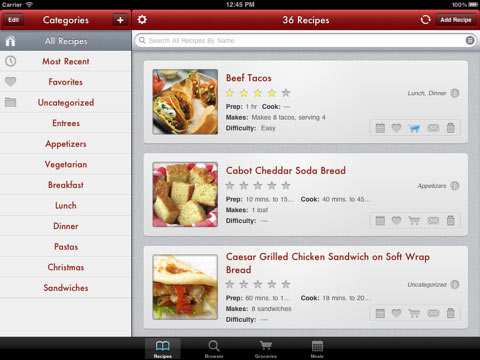
For those iPad users who are looking for the perfect cooking app, they don’t need to look any further than the app known as Paprika Recipe Manager. Paprika is a full service cooking app that brings everything anyone who wants to be able to do all their cooking from one app should do. The app itself sorts itself into three different categories that all morph into one great use. The first is of course the recipe storage. The app does not come with its own recipes but that is hardly a problem.
What really sets Paprika apart from other cooking apps is the way you can add recipes. Paprika allows you to surf the web looking for recipes for any kind of meal, snack or desert and with the push of a button will actually import that recipe into the app. How exactly Paprika knows when you are actually on a cooking website is anyone’s guess. This is not the sort of thing where it links to specific cooking websites; you can literally go on almost any cooking or recipe site and pull the recipes down into your app. Once you have the recipe in the app you can categorize it any way you want, meaning after a couple of weeks or months of use, the Paprika could become the most largest, most easily accessible cook book in your collection.
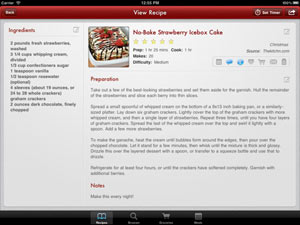

While viewing a recipe you can automatically change how many servings you are looking to make and the app will change how much of each ingredient will be needed. Downloading the recipe doesn’t mean that you have to use exactly the same ingredients as what the recipe calls for. In fact you can edit the recipe however you want in order to make the recipe your very own. While the recipe you are preparing is being made there is also an in-app timer that you can set to time the recipe perfectly.
Read the rest of this entry »
comment on this story | read comments (1)