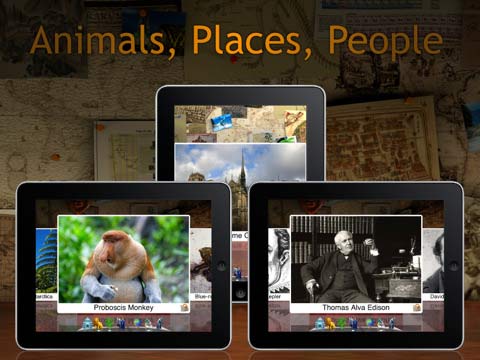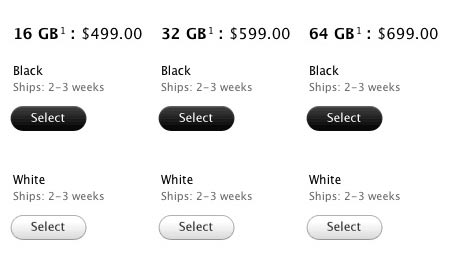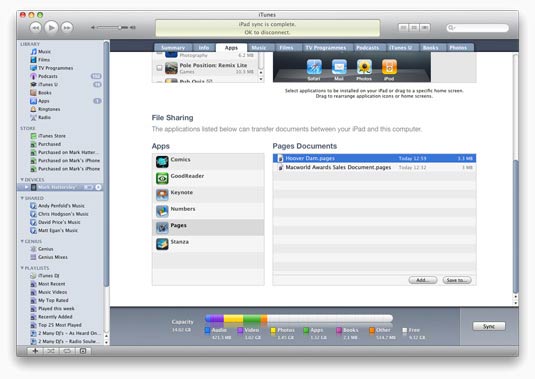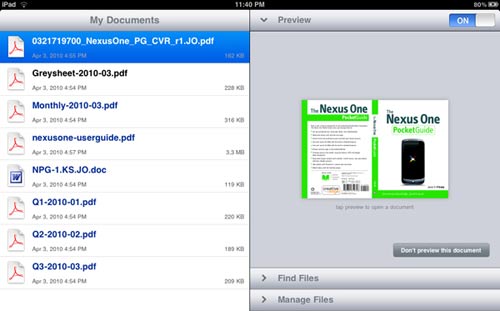Archive for April, 2011
April 7th, 2011 at 9:53 AM EST | by

Why not learn about the entire world by touching your iPad?
Tired of not knowing anything about viper fish? Or the pink fairy armadillo? Have you ever wanted to know more about Wilhelm Conrad Rontgen? Well now learning more about items you never knew you didn’t know about is as easy as touching a screen and then reading some words with GEO Walk HD.
Opening the app shows you a globe, which you can make spin just like the one that hides your alcohol. As you spin the globe, pictures pop up around the world on various countries and islands. Unlike conventional globes, the digital version here cab be spun along its axis, but can also be rotated north to south. Which kind of makes you feel like some kind of omnipotent being. At any rate, clicking on a picture zooms in on it, and touching the icon in the bottom right corner flips the picture over. On the other side is information about the person, place, animal or plant in the picture. If you feel overwhelmed by pictures as you circumnavigate the globe with your finger, feel free to turn off a few of the groups by clicking on their respective icons at the bottom of the screen. If you only want to learn about the plants of the world, click the other items off, and you’ll be an amateur botanist in no time.
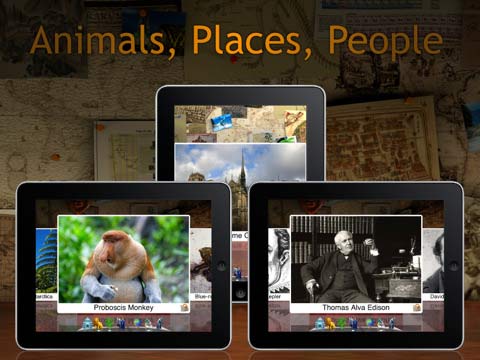
You can also forgo spinning the globe and view each photo in a gallery mode, which allows you to scroll through the photos like you might pictures of your second cousin’s newborn baby. The facts are still available by flipping the pictures over with the button on the corner. As you learn more about Erman’s Birch or the Star-Nosed Mole or the Hypogeum of the Volumnis, you can take advantage of GEO Walk’s quiz feature, which asks a trivia question and lays a few pictures out for you as optional answers. All in all, it’s fun way to learn a little about lots of things, and is great for curious kids or adults who enjoy wikipedia hopping.
Read the rest of this entry »
comment on this story | Comments Off on iPad App Review: Geo Walk HD – 3D World Fact Book
April 6th, 2011 at 10:53 AM EST | by inu846W

An inside scoop into Apple’s suppliers was noted by DigiTimes to reveal that approximately 2.5 million iPad 2s were shipped to Apple last month. Apple and other retail stores selling iPad 2 have had trouble keeping the popular device in stock ever since it launched on March 11. With 2.5 million iPad 2s being made available, and the continued demand for them, it’s likely most have ended up in consumers’ hands already.
Sales of iPad 2 are running at a rate faster than its predecessor, and Apple took delivery of 2.4-2.6 million units in March, the sources noted.
DigiTimes also notes Apple is expected to receive just over 4 million iPad 2s per month in the 2nd quarter of 2011, or 12 million units altogether. And various touch panel manufacturers are ramping up production to meet the growing demand.
Apple appears to be getting a hold on its disappearing iPad 2 stock by recently changing the waiting period for shipping to 2-3 weeks when ordering online, upgraded from 3-4 weeks. That waiting period was as high as 4-5 weeks soon after launch a few weeks ago.
Retail chains and iPad 2 suppliers like Best Buy, Walmart, Target, AT&T, and Verizon stores have had limited stock ever since launch as well. You can check real-time inventory supply for most of those stores by going to our “Buy iPad 2” page and clicking on links for the models you want to purchase.
comment on this story | Comments Off on Suppliers Shipped About 2.5 Million iPad 2s in March
April 5th, 2011 at 12:30 PM EST | by inu846W

The top product testing company gave Apple iPad 2 first place rating when compared with 9 other tablets. Consumer Reports performed a series of tests on 10 tablets to simulate use in everyday life, using 17 usability criteria to determine which tablet was best in areas like ease of use, versatility, responsiveness, and screen glare.
Only the Motorola XOOM came close to competing with iPad 2, and tied with the first-generation iPad in testing. The ability to play Flash content and a built-in memory card pushed the XOOM tablet close to iPad 2 in the ratings, but overall Apple’s new iPad was the better product.

Electronics Editor at Consumer Reports, Paul Reynolds, said:
“So far, Apple is leading the tablet market in both quality and price, which is unusual for a company whose products are usually premium priced. However, it’s likely we’ll see more competitive pricing in tablets as other models begin to hit the market.”
iPad 2’s battery lasted 12.2 hours in the test.
comment on this story | Comments Off on Consumer Reports Gives iPad 2 Top Tablet Rating
April 5th, 2011 at 9:06 AM EST | by inu846W
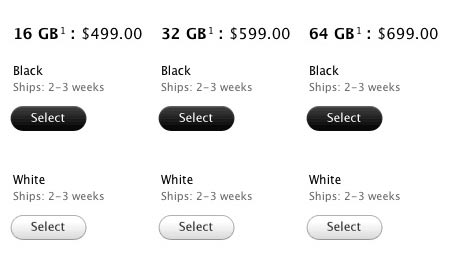
Potential iPad 2 purchasers will be happy to know Apple has updated their waiting period for shipment to 2-3 weeks, improved from the previous 3-4 week waiting period. The shipping waiting period on apple.com had been as high as 5 weeks for some people soon after the US launch on March 11,2011.
Apple released its first iPad 2 commercial a few days ago and appears to be catching up with high demand for the device. They probably wouldn’t have put out a commercial unless they were sure production output was increasing and able to meet current and future demand.
comment on this story | Comments Off on Apple Now Shipping iPad 2 in 2-3 Weeks
April 4th, 2011 at 3:17 PM EST | by Christopher
You purchased the iPad not only be entertained with games and reading the news every day, but you have decided you want to use your iPad to save and display files. You want to cut down on the paper you carry and tend to leave at home. You want your iPad to be your travel companion. However, since there is no traditional USB port, there are a few different options for transferring your important documents to your iPad.
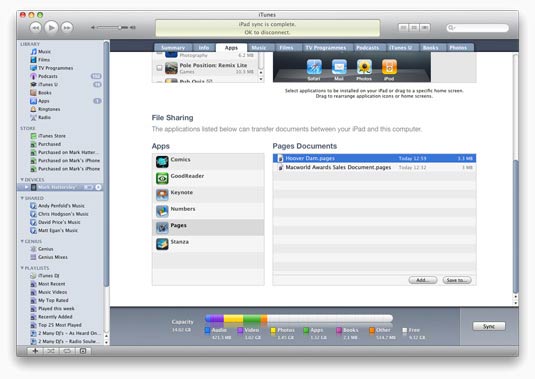
iTunes allows file sharing between your computer and your iPad. The first thing you will have to do is connect your iPad to the computer using the USB cord that came with your iPad. Click on the Apps tab and scroll to the bottom of the screen. You will see a list of apps that allow file sharing. Find the file on your computer that you want to transfer and drag and drop the file into the document list in iTunes. The file can only be viewed and edited from within the app where you placed the file. That is one downfall to using iTunes for file transfers.


One option is using the “cloud” as a way to transfer and back up files. Apps such as Dropbox and Box.net allow you to save your information onto an online server by placing files into a specified folder. You can then open the folder on your computer or with the iPad App and view the information on the server. You then have the option of leaving the information on the server, or moving the file to your iPad for use offline.
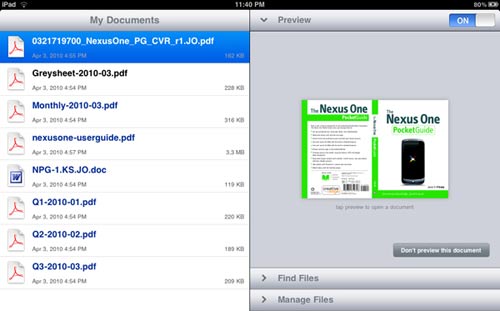
GoodReaderfor iPad is an app that allows the user to connect to individual servers, such as box.net, Dropbox, or Google Docs if you have any of those accounts set up. Once you open GoodReader on your iPad, you can connect to the servers individually by entering your password information. The app allows you to transfer documents wirelessly from a computer. It is not the easiest program to use, but it does include a help file within the app that directs you step-by-step for each of the servers it supports. The additional benefit of GoodReader is the ability to sync your email to the app in order to transfer files directly from your email.
Read the rest of this entry »
comment on this story | Comments Off on How to Transfer Files to the iPad
April 4th, 2011 at 10:49 AM EST | by inu846W

Apple’s iOS platform is more widely used than Google’s Android operating system when comparing web usage. Even though Android outranks iOS in terms of overall usage in smart phones, the continued success of the iPad has given Apple an edge with Internet use.
SEO firm ROI365 compiled data on website analytics for both operating systems. The data was drawn from a large number of websites with 4 million unique visitors combined. Mobile phone stats showed “2.89% of the visits coming from Android vs 2.62% coming from iPhone. In December we showed 2.05 for Android and 2.01 for iPhone. But this is not an apples to apples comparison.”
“The Android stats are for the total platform while iOS stats are broken out into 3 categories, iPhone, iPad and iPod. Android has never come close to passing iOS as a whole.”
The firm also noted Andoid’s lead over iPhone website usage “is very slight and has not grown much over the past quarter.”


The iPad 2 has shown to improve the popularity of iOS over Android even though Android has a leg up when it comes to using mobile phone browsers.
“So while the entire Android platform with all of their partners, models, phones and tablets has outgrown the single iPhone 4 by 40.98% to 30.35% the past 4 months, iPad is outgrowing the entire Android ecosystem so significantly [that] it more than makes up for the iPhone deficiency plus some. And it just launched 3 weeks ago and millions of people who want them can’t get their hands on them yet.”
Read the rest of this entry »
comment on this story | Comments Off on Web Use in iOS Exceeds Android Thanks to iPad