Archive for February, 2011
February 22nd, 2011 at 12:33 AM EST | by inu846W

In what may be a crushing blow to eagerly awaiting iPad 2 purchasers, a report stated one of Apple’s iPad 2 manufacturers may be experiencing some problems with production. Rumored to first be available sometime this April, it now looks like a June launch is what we will all have to wait for.
Yuanta Securities Co. is reporting iPad 2 manufacturer Hon Hai Precision Industry Co. is experiencing a “bottleneck” with their production of Apple’s next generation iPad.
Analysts from Yuanta said the delay occured after Apple made some design changes before the Lunar New Year, an article from Bloomberg reported.
This may put a damper on any healthy lead in the tablet wars Apple may have had considering new Android tablets are to be launched soon. It also may reduce the expected iPads to be produced in 2011 by several million.
comment on this story | Comments Off on Apple iPad 2 Delayed Until June?
February 21st, 2011 at 9:06 AM EST | by inu846W
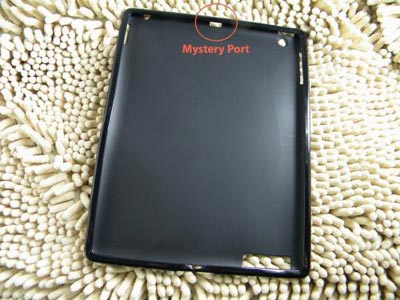
Previous rumors of the newly added port in the iPad 2 have mentioned it being used as some kind of display function. But macrumors.com is suggesting this new port may be using the new “Light Peak” technology created by Intel. Light Peak is a universal connection function that is somewhat like USB. USB transfers data by electrical current, but Light Peak uses laser light instead and is much faster with a standard transfer rate of 10GB per second.
Apple has already mentioned it will introduce Light Peak technology “soon”:
Apple is expected to adopt this Intel technology in the near future–but likely use a name other than Light Peak, a source familiar with this aspect of Apple’s plans said. Intel has said in the past that the first products using Light Peak should appear in the first half of 2011.
Some people interested in purchasing the iPad have expressed their wish of having a USB connection to make transferring files, pictures and other data easier that using other methods like Apple’s camera connection kit. This latest rumor about Light Peak technology just may fulfill those wishes, and make transfers a lot faster than we’re used to.
Whether it’s Light Peak technology, a standard USB, or a display port, the new iPad 2 is getting some new connection hardware.
iPad News Via: macrumors.com
comment on this story | Comments Off on Is USB-Like Technology Called ‘Light Peak’ Coming to New iPad 2?
February 19th, 2011 at 1:31 PM EST | by
 A few added features make this productivity app a standout.
A few added features make this productivity app a standout.
There are literally hundreds of note taking solutions available for the iPad. Some are free. Some cost money. Most do the same things. So in a world chockfull of writing applications, what makes Notability, well, notable?
A few things. For starters, notability has all the basic functions you’d expect to find in this type of productivity app: folders to sort notes, endless space to type them on, and a keyboard you can use to convert your thoughts into words on the screen. But it sets itself apart from the pack through the addition of a few features you won’t find in every notepad-based app.
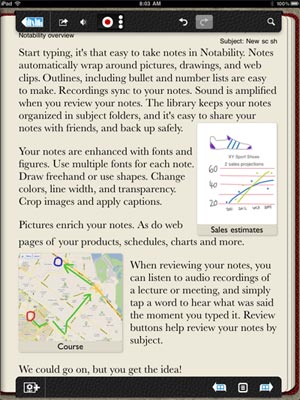
First off, there’s the ability to indent and make bulleted/numbered lists through tabbing, which makes it the perfect tool for wannabe Letterman staff members who can use it to organize their thoughts, make a checklist for spec submissions or craft the perfect Lindsay Lohan-related Top Ten. It’s a function you didn’t know you were missing in other note-apps, but once you start using it you realize you were missing a lot.
Notability also features the ability to add any photo (or full web pages) into your document from the web or your own collection, which means if you’re preparing an outline about Future Markets Solutions you can insert a photo to help you remember what those are. You can also draw your own unique illustrations and graphs with a Photoshop lite-like paint program and insert them into your notes to make them cooler.
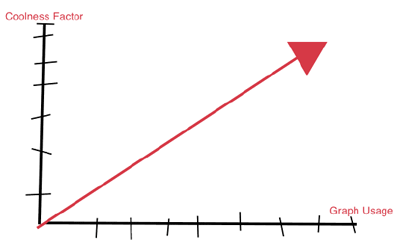
RELATIONSHIP BETWEEN GRAPH USAGE AND COOLNESS
Read the rest of this entry »
comment on this story | Comments Off on Notability: iPad App Review
February 19th, 2011 at 7:45 AM EST | by inu846W

“If you think this is cool, just wait ’til you see how far I can get on Angry Birds.”
In another example of how the iPad is being used differently than its original intent as a couch surfing, media consumption tablet, the director of I Am Number Four says he used the device on set in many ways. DJ Caruso explained in an interview at an Apple store in New York City how the iPad helped him with lighting control, script and storyboard writing.
David Lee, our gaffer, and I got ours first,” Caruso told us. “I got it, I don’t want to say as a toy, but then I realized about a week into prep that my storyboards were coming on it, my previs was on it, my script was on it, I don’t carry my script anymore. I started getting emails from two of my storyboard artists who work in Los Angeles and I have this application where I can mark up the boards — I’m a terrible drawer — and I can mark up the boards and send them back. It just became this amazing production tool.”
The iPad actually helped create a major component of the movie. Pettyfer’s character John Smith, an alien, discovers during the film he has several supernatural powers. One of those powers is that he can control light through his hands. During filming, Alex wore a flashlight-like contraption wired up through his jacket and it was activated… by an iPad off screen.
Caruso found other practical uses to help make the movie with using an iPad app to find good locations to shoot certain scenes.

Read the rest of this entry »
comment on this story | Comments Off on ‘I Am Number Four’ Director Uses iPad To Help Make Movie
February 18th, 2011 at 1:10 PM EST | by inu846W

The iPad rumor mill keeps on spitting out the gossip. This time 9to5mac.com has picked up an interesting tidbit of information:
SuperApple.cz claims that even though Apple has been reluctant about releasing a smaller iPad, Apple is still working on two models with screen sizes close to 6 inches. Specifically, the report claims that Apple is working on a 5.7-inch model and another model just below 6 inches. They claim that this information comes from two separate sources so the minimal size difference might really not be a difference at all.
Perhaps Apple is just testing different screen sizes for later iPad versions. It’s possible all of this hullabaloo is just about a larger iPod Touch to be released this fall, but there have been previous rumors of a 7 inch iPad in the works. Only time, and Apple, will tell.
comment on this story | read comments (1)
February 18th, 2011 at 7:34 AM EST | by inu846W
 This script-crafting app doesn’t rewrite the genre, but still delivers a blockbuster.
This script-crafting app doesn’t rewrite the genre, but still delivers a blockbuster.
If you’re anything like me, in your spare time you’re writing your spec script for a project Jessica Alba will simply flip for (its about a dancer who becomes a better dancer). While apps like Awesome Note or PlainText are great for cribbing and sorting character bios on the go, when you’re used to hammering out dialogue in Final Draft you find typical document-writing apps only slow the flow of your creative juices. The revolutionary idea behind Final Draft is that it does all the annoying formatting on your behalf, so you can focus on dealing with the plot holes in your second act. The brilliance of Screenwriting is that it essentially does the same thing. While it may not be exactly like toting around $300 worth of script-crafting software on your iPad, Screenwriting is an inexpensive alternative to doing all that laborious formatting yourself. And it’s a breeze to use.

Starting a new script about cops who hunt vampires in their spare time? Awesome. From the home page, click ‘add project,’ enter in the title (Stake Out, natch), your contact info, even your WGA number, and Screenwriter designs your cover page before you can write ‘Fade In.’ The next step is adding a bank of characters and descriptions (Bruce: 35, single, no nonsense, hates vampires, loves Sangria), which you can edit at any time (loves Bourbon) and from which you’ll draw names while writing dialogue so you won’t have to type ‘Carlito’ 43 times in your first scene.
The other aspects of the app are pretty intuitive. There’s a basic ‘change style’ functionality that allows you to change the formatting on your lines with a few taps of the finger. This is something the app developers should have taken advantage of in the sample script they included, Mirror Self Image, as in the first scene there are some embarrassing/unintentionally hilarious formatting mistakes (ex: Katie: When will Sarah be back? Helen picks up her utensil and continues to eat. She dodges Katie’s stare.) A mistake like that is easily fixed in your own script, but one would think the signature script being sold with the App as an example of what the App itself is capable of would be edited and presented without any flaws.
Read the rest of this entry »
comment on this story | read comments (1)

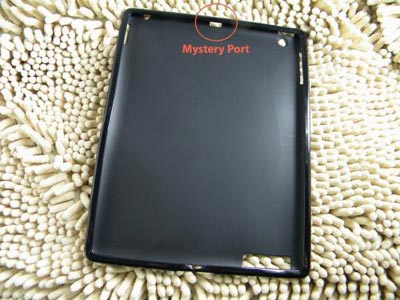
 A few added features make this productivity app a standout.
A few added features make this productivity app a standout.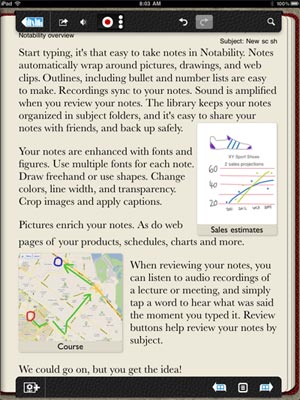
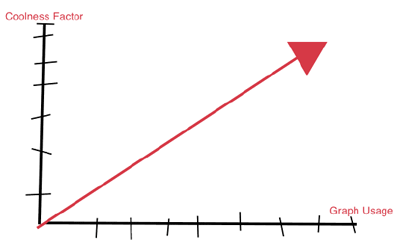


 This script-crafting app doesn’t rewrite the genre, but still delivers a blockbuster.
This script-crafting app doesn’t rewrite the genre, but still delivers a blockbuster.


