Archive for July, 2010
July 13th, 2010 at 9:22 AM EST | by inu846W
Kayak’s iPad app already lets users price out flights to find the best fares to their desired destinations. But a recent update to the app now lets users see just how far their budget can take them.
 The Explore feature in Kayak’s iPad app lets you see where you can travel based on your budget and interests.
The Explore feature in Kayak’s iPad app lets you see where you can travel based on your budget and interests.The 12.2.0 update to Kayak’s iPad app, which arrived on the App Store Monday, introduces a new feature called Explore. It lets users see where they can travel based on how much money they want to spend, the kind of climate they’re looking to visit, and what kind of activities they want to try once they arrive.
If there were any doubt about the importance Kayak.com has placed on the new Explore feature, it’s necessitated a name change for the iPad app. Previously billed as Kayak Flights, the iPad offering now goes by the moniker of Kayak Explore + Flight Search.
Here’s how Explore works: After you launch the app, you can set the departure point by tapping a button in the top right corner of the screen. Three slide-out panes on the bottom of the screen let you pick when you’re looking to travel, what kind of activities (golf, gambling, skiing, or hanging out at a beach) and climate you’re looking for, and whether you’d prefer a non-stop flight or not. As you set your criteria, orange dots appear on a map of the world; tapping a dot shows the destination and the price range for your getaway. You can use the pinch gestures to zoom in for a closer look at the map. (As you zoom in, the orange dots become red price tags.) And if you care to narrow down your options, a slider at the top lets you adjust the minimum and maximum you’re looking to spend. As you make your adjustments, some of the orange dots will disappear from the map.
Maybe you prefer Kayak’s old multi-pane look for searching for flights, hotels, and car rentals. Just tap the Flights button in the upper left corner to summon that view. You’ll also notice that the 12.2.0 update has added the option to run multi-city searches in the iPad app.
Despite the name change, Kayak Explore + Flight Search remains a free download from the App Store. The new version runs on iOS 3.2 or later.
iPad News Source: macworld.com
comment on this story | Comments Off on Kayak’s iPad app offers new ways to explore
July 13th, 2010 at 7:45 AM EST | by inu846W
 The iPad has some great sports apps which let sports fan watch live coverage and highlights of their favorite sports team. If you are a sports fan and are on the move on a regular basis then the iPad sports applications will suit you down to the ground. They will let you watch major sporting events in high quality and will ensure you see the best action.
The iPad has some great sports apps which let sports fan watch live coverage and highlights of their favorite sports team. If you are a sports fan and are on the move on a regular basis then the iPad sports applications will suit you down to the ground. They will let you watch major sporting events in high quality and will ensure you see the best action.
Possibly the best iPad sports app is ESPN ScoreCenter XL app. ESPN is a great provider of all major sports including NFL, NBA, golf, tennis, football and other major sports. If you are without television coverage and you are a sports addict you must download this app. It features instant access to live sports action, highlights, scores, interviews and sports news. The ESPN ScoreCentre XL app is not free but is reasonably priced at $4.99.
If you are a fan of NCAA then you may want to download the NCAA photos iPad app. This app is very cheap at $1.99 and allows you to see pictures from the NCAA matches as soon as they are taken. The NCAA iPad app will show pictures from all major NCAA games.
NBA Game Time CourtSide is the perfect iPad app for NBA sports fans. If you want to keep up to date with the latest baseball scores and stats then you should download this free iPad app. As well as providing teams news and highlights, player interviews are also shown.
Read more: helium.com
comment on this story | Comments Off on The top iPad apps for sports fans
July 12th, 2010 at 4:14 PM EST | by inu846W
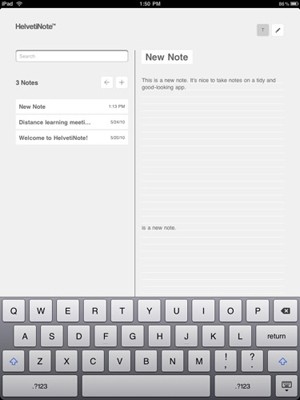 An app with a domain like DeathtoMarkerFelt.com has a clear objective. The app itself, HelvetiNote (US$2.99) is a note-taking application for the iPad meant for folks who dislike the aesthetics of Apple’s own offering. Minimalist, attractive and useful, it’s earned a spot on my iPad. Here’s what I like (and don’t) about the Notes alternative.
An app with a domain like DeathtoMarkerFelt.com has a clear objective. The app itself, HelvetiNote (US$2.99) is a note-taking application for the iPad meant for folks who dislike the aesthetics of Apple’s own offering. Minimalist, attractive and useful, it’s earned a spot on my iPad. Here’s what I like (and don’t) about the Notes alternative.
I appreciate good design, but admit that I don’t share the vehement opposition to Marker Felt that burns in the bellies of so many. It’s cutsey, yes, and reminds me of a late-summer garage sale, but I can live with it. That said, Helvetinote looks beautiful.
Read the rest of this entry »
comment on this story | Comments Off on HelvetiNote for iPad long on looks, functionality
July 12th, 2010 at 3:07 PM EST | by inu846W
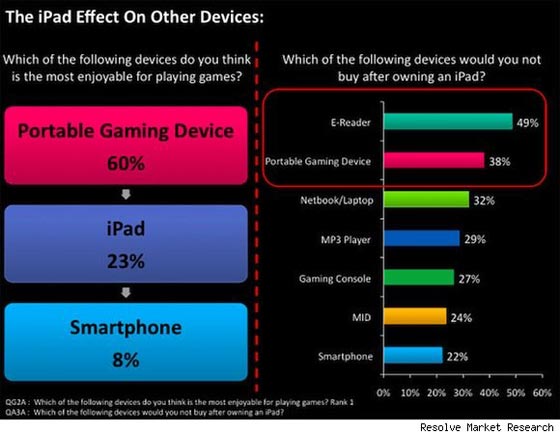
In a balky economy with limited opportunities for people to spend discretionary income on electronics, it’s not surprising that a purchase of one device — an iPad, for example — might keep a person from purchasing an e-reader device like an Amazon Kindle or a portable game console.
A report recently published by Resolve Market Research and shared by Mashable is showing that the market is responding in exactly that manner. A full 49% of survey respondents answered that they would not by an e-reader after purchasing an iPad, followed closely by 38% saying that they would forgo the purchase of a portable game console if they bought an iPad. The iPhone has already had an impact on sales of gaming consoles, and the upcoming deployment of iOS4 on iPad as well as the advent of Apple’s Game Center may prove to
The Resolve study also shows that for 37% of respondents, the iPad would be their first Apple product. For many people, the iPhone was a gateway product that resulted in future purchases of other Apple products, so there’s a possibility that the iPad could also create the same halo effect.
Read the rest of this entry »
comment on this story | Comments Off on iPad stealing sales of e-readers and portable game consoles
July 12th, 2010 at 11:00 AM EST | by inu846W
 Liberal news megasite The Huffington Post today announced the launch of its iPad app. The free app provides users with downloadable HuffPost content for offline reading, swipable slideshows (whee!) and easy sharing via social-networking platforms like Facebook and Twitter.
Liberal news megasite The Huffington Post today announced the launch of its iPad app. The free app provides users with downloadable HuffPost content for offline reading, swipable slideshows (whee!) and easy sharing via social-networking platforms like Facebook and Twitter.
The launch of an iPad-capable edition of The Huffington Post is the latest step in an expansionist tear. The company last week bought polling-data aggregator Pollster and in June took over comment-moderating software provider Adaptive Semantics. The company also recently launched new verticals to cover food and the arts.
iPad News Source: mediabistro.com
comment on this story | Comments Off on Huffington Post Launches iPad App
July 12th, 2010 at 10:17 AM EST | by inu846W
 The iPad is a great gaming system by most accounts with tons of apps already available to let the owner play all the games they want. There are also a lot of options for hacking the iPad to play emulators for old school games as well.
The iPad is a great gaming system by most accounts with tons of apps already available to let the owner play all the games they want. There are also a lot of options for hacking the iPad to play emulators for old school games as well.
A four-step process will turn your iPad into a SNES emulator complete with support for control via the iPhone or iPod touch or a Wii Remote. The process first requires the iPad to be jailbroken. The emulator used is called snes4iphone, though others are available.
Read the rest of this entry »
comment on this story | Comments Off on iPad Hacked into a SNES Virtual Console with Wii Remote Support

 The iPad has some great sports apps which let sports fan watch live coverage and highlights of their favorite sports team. If you are a sports fan and are on the move on a regular basis then the iPad sports applications will suit you down to the ground. They will let you watch major sporting events in high quality and will ensure you see the best action.
The iPad has some great sports apps which let sports fan watch live coverage and highlights of their favorite sports team. If you are a sports fan and are on the move on a regular basis then the iPad sports applications will suit you down to the ground. They will let you watch major sporting events in high quality and will ensure you see the best action.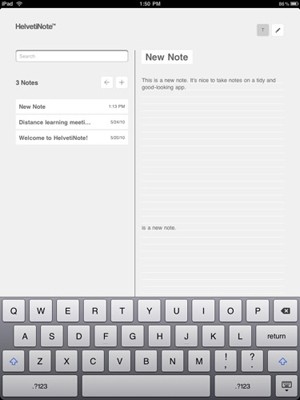 An app with a domain like
An app with a domain like 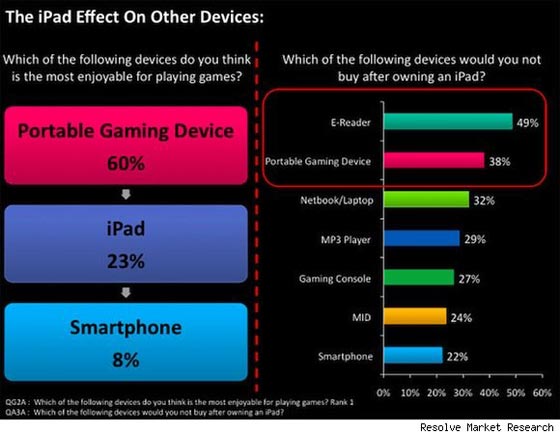
 Liberal news megasite
Liberal news megasite  The iPad is a great gaming system by most accounts with tons of apps already available to let the owner play all the games they want. There are also a lot of options for hacking the iPad to play emulators for old school games as well.
The iPad is a great gaming system by most accounts with tons of apps already available to let the owner play all the games they want. There are also a lot of options for hacking the iPad to play emulators for old school games as well.

