Archive for May, 2010
May 21st, 2010 at 8:58 AM EST | by inu846W
 Checks with 50 Apple retail stores found that the iPad 3G remains completely sold out in the U.S. weeks after its release and 7 days ahead of the device’s international launch.
Checks with 50 Apple retail stores found that the iPad 3G remains completely sold out in the U.S. weeks after its release and 7 days ahead of the device’s international launch.
Analyst Gene Munster with Piper Jaffray said his team contacted representatives at 50 Apple retail stores and found that 74 percent of them were sold out of all models of the iPad, with the Wi-Fi model available in 26 percent of stores, and the 3G version sold out. It’s been the same story for Apple since the iPad 3G first launched on April 30 in the U.S.
To deal with the limited supply, Apple’s stores have begun offering customers the opportunity to be placed on a “Notify Me” waiting list, which will have the store hold an iPad when it arrives for 24 hours. One Apple store representative told Munster that customers who enlist in the in-store reservation system typically wait 4 to 7 days to receive an iPad. That’s better than the 7 to 10 day wait found via Apple’s online store.
Read more: AppleInsider.com
comment on this story | Comments Off on iPad 3G remains completely sold out at US Apple retail stores
May 21st, 2010 at 8:12 AM EST | by inu846W

Portland, Oregon – dBelement, LLC today is excited to announce the release and immediate availability of Reader for the iPad. More than 400,000 users have already chosen Reader by dBelement as their favorite ebook app on the iPhone and iPod touch, the same powerful Reader app is now available on the iPad. Reader makes enjoying your books easy. From an organized bookshelf interface to the crisp fonts scientifically proven to speed up your reading.
- Reader lets you import your own books and it also has a built in Public Library so you’ll never run out of books to read
- The colors are chosen to be easy on the eyes, so you can read for hours
- Reader has a built-in “night time” mode to make it easy to read books at night
- Quick bookmarks let you jump back to exactly where you left off without missing beat
- You can adjust the font size to your liking and use one touch scrolling to turn pages
- Set an auto scroll speed and your books will flow up just like movie credits. The auto scroll is a great feature for touch-free reading, it also trains your eyes to read at a constant pace
- Reader also has a built in dictionary so you can lookup words on the fly
“I’ve been using Reader for a year and it’s bar none the easiest to use book reader app. I’m no computer expert but I have no trouble adding my books and New York Times articles right into Reader.” – Carol G. (Bend, Oregon)
“My wife and I love to read at night. The “nighttime mode” on Reader has saved my eyes. I just turn on Reader and set auto scroll for medium and read my book. It’s almost like watching movie. I can’t believe how many books I’ve finished thanks to Reader”. – Barry J. (Los Angeles, California)
Read more: ipadmodo.com
comment on this story | Comments Off on Book lovers flock to dBelement Reader app on the iPad
May 21st, 2010 at 7:26 AM EST | by inu846W
 This weekend is an exciting one here in NYC – the Subway Series comes to Citi Field. The matchup is between the Mets and the Yankees. Naturally the Yankees will prevail and Mets fans will, once again, wonder if their team will hit .500 for the season. If you are an iPad owner, you should be able to bring your device to the game.
This weekend is an exciting one here in NYC – the Subway Series comes to Citi Field. The matchup is between the Mets and the Yankees. Naturally the Yankees will prevail and Mets fans will, once again, wonder if their team will hit .500 for the season. If you are an iPad owner, you should be able to bring your device to the game.
However if you are planning to attend a Yankees home game at Yankee Stadium, leave that iPad at home! The security policies page notes that laptops are not allowed inside Yankee Stadium along with any video equipment. Apparently Yankees Stadium officials have decided that the iPad poses a safety risk. Additional banned devices are those that, “…may interfere with and/or distract any sports participant, other patron, audio or audio/visual telecast or recording of the game or any technology-related service provided in Yankee Stadium.”
Check out this story of a woman who attempted to bring her iPad into Yankee Stadium.
Apparently iPads are welcome at Fenway Park, home of the Boston RedSox. I guess with the quality of baseball the RedSox are playing these days, you probably need something to keep yourself occupied.
With today’s announcement of Google TV and all the discussion about the convergence of media platforms, one might think the MLB would want devices like the iPad to be used while at the game. How awesome would it be to have a live stats and chat app to discuss the game with others at the stadium. If NASCAR can do it, why not baseball?
Source: centernetworks.com
comment on this story | Comments Off on Going to Yankee Stadium? Don’t Bring Your iPad!
May 20th, 2010 at 5:41 PM EST | by inu846W
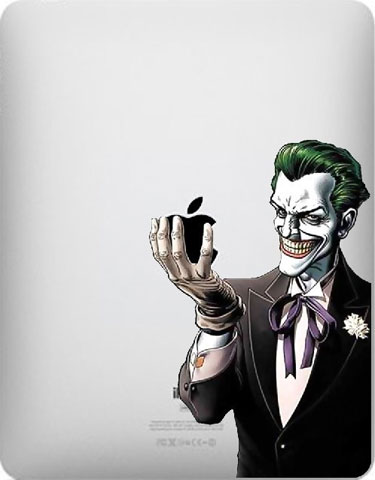
This is a digitally printed and cut vinyl decal, which fits nicely on an iPad to make it look like the Joker is holding the apple.
Source with purchase information and other stickers: etsy.com
comment on this story | Comments Off on ‘Joker’ Decal For iPad – Glossy Vinyl Sticker
May 20th, 2010 at 1:05 PM EST | by inu846W
A pair of new surveys from ChangeWave show that demand for the iPad has grown since the device hit the market in early April, while 91 percent of those who already bought one are satisfied with their purchase.
The results of the two surveys conducted in May were revealed Thursday by ChangeWave. One polled 3,174 consumers to measure future demand for the iPad, while a second survey of 153 new iPad owners set out to discover their impressions of the device.
In the larger study of general consumers, 7 percent of respondents said they are "very likely" to buy an iPad, while another 13 percent said they are "somewhat likely." That’s the highest level of consumer interest ChangeWave has seen in the iPad to date.
In February, a previous survey from the same company found that 4 percent of respondents were "very likely" to buy, and 9 percent said they were "somewhat likely." While those numbers were lower than the current totals, they were also higher than the pre-release demand for the iPhone based on a 2007 survey.
Among those polled in ChangeWave’s May survey, 245 identified themselves as currently owning an e-reader. Among those, 62 percent currently have an Amazon Kindle, versus 16 percent for the iPad — just weeks after the hardware’s release.
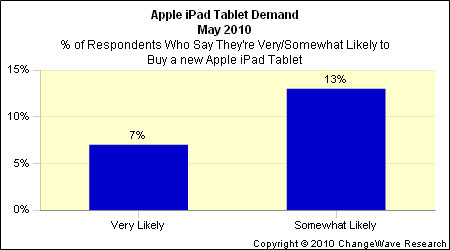
A major change from the February survey came in the form of content read on e-readers. The introduction of the iPad resulted in spikes of newspaper, magazine and blog reading on portable e-readers. Both online newspaper and magazine reading were up 7 percent, while blogs increased 1 percent.
Read more: AppleInsider.com
comment on this story | Comments Off on iPad has 91% consumer satisfaction, demand greater than pre-launch
May 20th, 2010 at 12:49 PM EST | by inu846W
 Listen up, geography buffs! Voon has just introduced a new game for the iPad called Place Map HD. You will be given an overhead view of a famous landmark somewhere around the world and it is up to you to locate it on the map. Do you think you can?
Listen up, geography buffs! Voon has just introduced a new game for the iPad called Place Map HD. You will be given an overhead view of a famous landmark somewhere around the world and it is up to you to locate it on the map. Do you think you can?
Review
Place Map HD is a unique geography game. It provides you with 100 places that you must find on a world map. First you will be given an overhead shot of a specified landmark and its surrounding areas. Then tap on the locate button and you will be provided a world map. From here, using the double tap or pinch/zoom gesture, zoom in to the exact location on the map where you believe that landmark is situated.
Scoring is determined by the speed, proximity of your answer and whether or not hints were used to solve it. If you don’t have any clue where that landmark is located, you can ask for hints; you have two of them. The first hint you will be provided with is the landmark’s country. If more hints are needed, the second hint provided will tell you what city it’s in.
Read more: ipadmodo.com
comment on this story | Comments Off on Place Map HD for iPad Review
 Checks with 50 Apple retail stores found that the iPad 3G remains completely sold out in the U.S. weeks after its release and 7 days ahead of the device’s international launch.
Checks with 50 Apple retail stores found that the iPad 3G remains completely sold out in the U.S. weeks after its release and 7 days ahead of the device’s international launch.
 This weekend is an exciting one here in NYC – the Subway Series comes to Citi Field. The matchup is between the Mets and the Yankees. Naturally the Yankees will prevail and Mets fans will, once again, wonder if their team will hit .500 for the season. If you are an iPad owner, you should be able to bring your device to the game.
This weekend is an exciting one here in NYC – the Subway Series comes to Citi Field. The matchup is between the Mets and the Yankees. Naturally the Yankees will prevail and Mets fans will, once again, wonder if their team will hit .500 for the season. If you are an iPad owner, you should be able to bring your device to the game.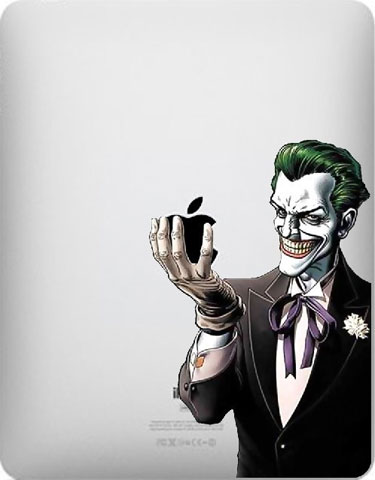
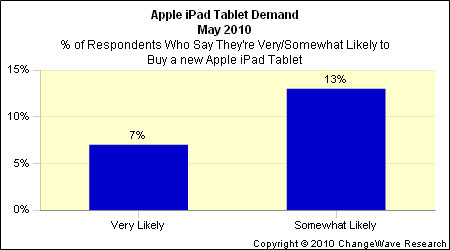
 Listen up, geography buffs! Voon has just introduced a new game for the iPad called
Listen up, geography buffs! Voon has just introduced a new game for the iPad called 

